Interior
Install the toner cartridge into the machine.
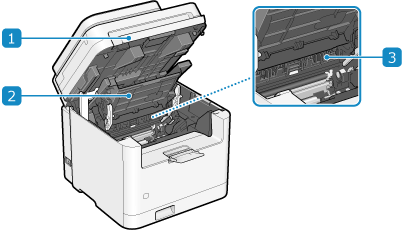
 Control panel
Control panel
Lift the toner cartridge from the slots when removing jammed paper in the interior or when replacing the toner cartridge.
Replacing the Toner Cartridge
Paper Jams in the Drawer, Output Tray, Inside the Machine, and in the Rear Side
Replacing the Toner Cartridge
Paper Jams in the Drawer, Output Tray, Inside the Machine, and in the Rear Side
 Toner cover
Toner cover
Lift the toner cartridge from the slots when removing jammed paper in the interior or when replacing the toner cartridge.
Replacing the Toner Cartridge
Paper Jams in the Drawer, Output Tray, Inside the Machine, and in the Rear Side
Replacing the Toner Cartridge
Paper Jams in the Drawer, Output Tray, Inside the Machine, and in the Rear Side
 Paper exit guide
Paper exit guide
Open the paper exit guide when paper is jammed at the paper exit. Paper Jams in the Drawer, Output Tray, Inside the Machine, and in the Rear Side