ע"י שימוש בהורדת Send Function Setting Tool (שלח כלי הגדרת תפקוד)
אתה יכול להשתמש בהורדתSend Function Setting Tool (שלח כלי הגדרת תפקוד) כדי לחפש ולהתחיל אוטומטית את התצורה של המכונה.
|
הכנות דרושות
|
|
הורד את ה- Send Function Setting Tool (שלח כלי הגדרת תפקוד)מאתר Canon עבור המדינה/אזור שלך.
https://global.canon/en/support/ לחץ פעמיים על הקובץ שהורדת כדי לחלץ את הנתונים.
|
1
בתיקיה המחולצת Send Function Setting Tool (שלח כלי הגדרת תפקוד), פתח [SendSetting]  [עברית], ולחץ פעמיים [SendSetting.exe].
[עברית], ולחץ פעמיים [SendSetting.exe].
 [עברית], ולחץ פעמיים [SendSetting.exe].
[עברית], ולחץ פעמיים [SendSetting.exe].תיאור ה- Send Function Setting Tool (שלח כלי הגדרת תפקוד) מופיע.
2
לחץ על [Next].
אם מופיעה תיבת דו-שיח לביטול חומת האש של Windows, לחץ על [כן].
3
מתוך [Device List], בחר את המכשיר ולחץ [Next].
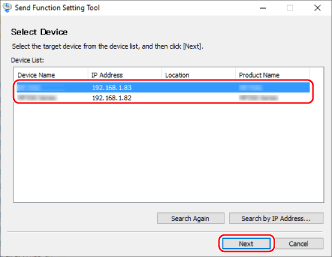
אם המכשיר אינו מופיע ב-[Device List], לחץ [Search Again]. אם הבעיה נמשכת, לחץ על [Search by IP Address], הזן את כתובת ה-IP של המכשיר ולאחר מכן לחץ על [OK].
4
לחץ על [OK].
המסך [Start Settings] של Send Function Setting Tool (שלח כלי הגדרת תפקוד) מוצג.