
Changing Fax RX Mode and Setting the Action when Receiving a Fax
You can change the RX mode from the default setting.
When [Fax/Tel (Auto Switch)] is enabled to determine whether the incoming call is a fax, you can also configure settings such as the ring time.
When [Fax/Tel (Auto Switch)] is enabled to determine whether the incoming call is a fax, you can also configure settings such as the ring time.
Use the control panel to configure the settings. You cannot configure the settings using Remote UI from a computer.
1
On the control panel, press [Fax] in the [Home] screen. [Home] Screen
2
Press [RX Mode].
The [RX Mode] screen is displayed.
3
Select the RX mode.
 When Using the Machine without Connecting a Telephone
When Using the Machine without Connecting a Telephone
Select [Auto]. Used for fax only.
Faxes are automatically received.
Incoming telephone calls cannot be answered.
 When Connecting a Regular Telephone
When Connecting a Regular Telephone
When Automatically Receiving Faxes
Select [Fax/Tel (Auto Switch)]. Enables use of both fax and phone.
Faxes are automatically received.
When a telephone call is received, the machine rings. Pick up the handset to answer the call.
When Manually Receiving Faxes
Select [Manual]. Enables use of both fax and phone.
The machine rings when receiving both fax and phone calls.
If you hear a fax tone when picking up the handset, receive the fax manually. Receiving Faxes
You can also configure the setting to receive faxes automatically after the machine rings for a certain period of time. [Switch to Auto RX]
 When Connecting an Answering Machine
When Connecting an Answering Machine
Select [Answering Machine]. Enables use of both fax and phone.
Faxes are automatically received.
When a telephone call is received, the answering machine function can be used to record messages. You can answer the call by picking up the handset before recording starts.
* Set the answering machine so that the recording function activates after the machine rings one or two times.
* When recording your message, it is recommended that you keep about four seconds of silence, or keep the entire message within 20 seconds.
4
Set the ring time and action when receiving a fax, and press [Apply].
Set this when [Fax/Tel (Auto Switch)] is selected for RX mode. If you selected another RX mode, this step is not required.
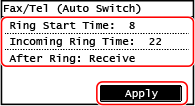
[Ring Start Time]
Specify the time to determine whether an incoming call is a fax or a phone call. The machine does not ring at this time.
Reception starts when the machine determines that the call is a fax.
Reception starts when the machine determines that the call is a fax.
[Incoming Ring Time]
Specify the ring time for incoming calls when it is determined that the call is not a fax.
[After Ring]
Select the action to take when the handset is not picked up while ringing.
Select [End] to disconnect the call, or select [Receive] to receive the fax.
Select [End] to disconnect the call, or select [Receive] to receive the fax.
 |
Connecting a TelephoneFor details about connecting a telephone, use the procedure to connect to the telephone line. Step 4: Connecting to Telephone Line [Net Switch]In Australia and New Zealand, [Net Switch] appears as an RX mode. In this mode, the machine distinguishes between receiving phone calls and faxes. To use this mode, you must subscribe to a network switch service. You must connect the machine to an external telephone in advance. Telstra FaxStream. Duet (Only for Australia)In Australia, Telstra offers the FaxStream. Duet capability. If you subscribe to this service, your line is assigned two numbers: one for fax and one for phone. When the fax number is called, the network sends a specific ringing tone which your machine recognizes and automatically handles as a fax call. If the phone number is called, a different ringing tone is sent out from the network so that the call is handled as a voice call. This means that there is no switching delay at the caller's end. Contact Telstra for connection information. - Triple ring (short-short-short) for fax receiving. - Three short rings, at regular intervals. - Any ring except triple ring (depending on your switchboard) for telephone conversation. You need to subscribe to the FaxStream service beforehand. Telecom FaxAbility (Only for New Zealand)In New Zealand, Telecom N.Z. offers the FaxAbility capability. This service allows you to assign two numbers to your line: one for fax and one for telephone. When the fax number is called, the network sends a specific ring tone which your machine recognizes and automatically handles as a fax call. If the telephone number is called, a different ring tone is sent out from the network so that the call is handled as a voice call. This means that there is no switching delay at the caller's end. Contact Telecom for connection information. You need to subscribe to the FaxAbilty service beforehand. |