Cleaning inside the Machine
Clean inside the machine periodically in order to prevent toner powder or paper dust from collecting.
1
Turn OFF the power and remove the power cord from the outlet. Turning OFF the Machine
Turning OFF the machine deletes any data waiting to be printed.
2
Lift the control panel.
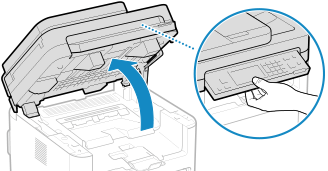
If the feeder is not closed completely, you cannot raise the control panel. If you try to raise it by force, the machine may be damaged.
3
Open the toner cover.
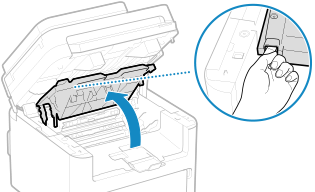
4
Gently remove the toner cartridge.
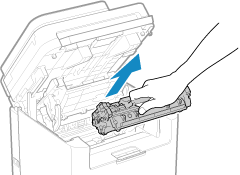
5
Wipe away toner powder or paper dust from the inside.
Use a lint-free clean, soft, dry cloth.
6
Insert the toner cartridge.

7
Close the toner cover and lower the control panel.
8
Plug the power cord into the outlet, and turn ON the machine. Turning ON the Machine