Drawer
Load paper that you usually use into the drawer. Loading Paper in the Drawer
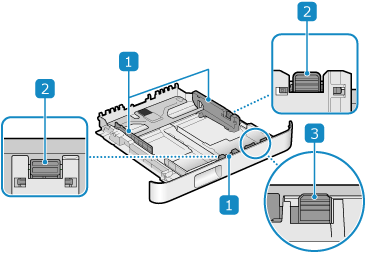
 Paper guides
Paper guides
Align the paper guides against the edges of the paper to properly place the paper.
 Lock release lever
Lock release lever
Move the paper guides while pressing the lock release lever.
 Lock release lever (for extending the drawer)
Lock release lever (for extending the drawer)
When loading paper longer than A4, extend the drawer toward you while pressing the lock release lever.
* When the drawer is extended from the machine, it is not fully housed.