[Status Monitor] Screen
This screen is displayed when you press [Status Monitor] 
 in the [Home] screen and other locations.
in the [Home] screen and other locations.
Use this screen to check the information of the machine, usage and logs, network settings, and error information.

 in the [Home] screen and other locations.
in the [Home] screen and other locations.Use this screen to check the information of the machine, usage and logs, network settings, and error information.
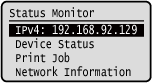
[IPv4]
Displays the IPv4 address of the machine by default. You can also hide this. [Display IP Address]
Displays the IPv4 address of the machine by default. You can also hide this. [Display IP Address]
[Error Information/Notification]
You can check the information of errors that occur on the machine. Take troubleshooting measures according to the error details.
A Message Appears
An Error Code Is Displayed
You can check the information of errors that occur on the machine. Take troubleshooting measures according to the error details.
A Message Appears
An Error Code Is Displayed
[Device Status]
[Paper Information]
Check the remaining amount of paper for the paper source.
Check the remaining amount of paper for the paper source.
[Cartridge Level]
Check the remaining amount of toner in the toner cartridge.
Other internal parts may reach the end of their lifetime before the toner runs out.
Check the remaining amount of toner in the toner cartridge.
Other internal parts may reach the end of their lifetime before the toner runs out.
[Check Toner Cartridge Name]
Check the toner cartridge name.
Check the toner cartridge name.
[Check Counter]
Check the total number of pages printed. Checking the Number of Printed Pages (Check Counter)
Check the total number of pages printed. Checking the Number of Printed Pages (Check Counter)
[Version Information]
Displays the firmware version information of the machine.
Displays the firmware version information of the machine.
[Serial Number]
Displays the serial number of the machine.
Displays the serial number of the machine.
[Network Information]
[Network Connection Method]
Check whether the machine has a wired or wireless connection.
Displays the connection status and error information when connected by wireless LAN.
Check whether the machine has a wired or wireless connection.
Displays the connection status and error information when connected by wireless LAN.
[Direct Connection Information]
Displays the connection status when directly connected to a device.
Displays the connection status when directly connected to a device.
[IEEE 802.1X Error Information]
Displays the details of errors that occur with IEEE 802.1X authentication.
Displays the details of errors that occur with IEEE 802.1X authentication.