
Front Side
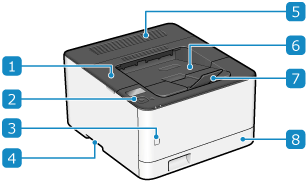
 Toner cover
Toner cover
Open the toner cover when replacing the toner cartridge.
Replacing the Toner Cartridge
Replacing the Toner Cartridge
 Control panel
Control panel
Use the display and keys to operate the machine and confirm the operations and status. Control Panel
 Power switch
Power switch
Turns the power of the machine ON and OFF. Turning ON and OFF the Machine
 Lift handles
Lift handles
Hold the lift handles when moving the machine.
 Ventilation slots
Ventilation slots
Air inside the machine is released through the ventilation slots to cool down the inside of the machine.
Do not place objects next to the ventilation slots, as this can prevent ventilation.
Do not place objects next to the ventilation slots, as this can prevent ventilation.
 Output tray
Output tray
Printed paper is ejected to the output tray.
 Paper stopper
Paper stopper
Open the paper stopper to prevent paper from falling out of the output tray.
 Paper drawer
Paper drawer
Load paper you usually use into the paper drawer. Paper Drawer
 |
To ensure efficient use of the machine, regularly clean the surface. Cleaning the Surface of the Machine |