Entering Characters
Use the on-screen keys to select the letters and numbers you want to enter and then press  to enter the characters.
to enter the characters.
You can enter letters, numbers, and symbols.
 to enter the characters.
to enter the characters.You can enter letters, numbers, and symbols.

Changing the Character Type
Press [Switch Entry Mode] 
 , select the character type and then press
, select the character type and then press  .
.

 , select the character type and then press
, select the character type and then press  .
.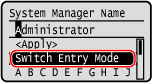
Moving the Cursor
Select [ ] or [
] or [ ] on the screen and then press
] on the screen and then press  .
.
 ] or [
] or [ ] on the screen and then press
] on the screen and then press  .
.Deleting Characters
Press [ ]
] 
 on the screen to delete one character.
on the screen to delete one character.
 ]
] 
 on the screen to delete one character.
on the screen to delete one character.If [ ] or [
] or [ ] is not displayed, pressing [
] is not displayed, pressing [ ]
] 
 deletes all the characters.
deletes all the characters.
 ] or [
] or [ ] is not displayed, pressing [
] is not displayed, pressing [ ]
] 
 deletes all the characters.
deletes all the characters.Entering Spaces
Press [Space] 
 .
.
You can also enter a space by moving the cursor to the end of the characters and pressing [ ]
] 
 .
.

 .
.You can also enter a space by moving the cursor to the end of the characters and pressing [
 ]
] 
 .
.