
Turning OFF the Machine
To turn the machine OFF, press the power switch on the front.
Turning OFF the machine deletes any data waiting to be printed.
Turning OFF the machine deletes any data waiting to be printed.
1
Press the power switch.
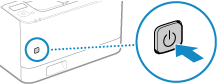
The control panel turns off, and the power turns OFF.
It may take a few minutes until the power turns OFF. Do not unplug the power cord until the power turns OFF.
It may take a few minutes until the power turns OFF. Do not unplug the power cord until the power turns OFF.
 |
Turning ON the Machine AgainWait at least 10 seconds after turning OFF the power before turning ON the machine. |