Printing Documents in Forced Hold State
In order to prevent printed documents from being left unattended or stolen, the machine may be configured not to print data sent from a computer straight away. Preventing Documents from Being Printed Immediately from a Computer (Forced Hold)
In this case, you need to operate the machine to perform printing. You can also check the document content or change the print settings when performing printing.
In this case, you need to operate the machine to perform printing. You can also check the document content or change the print settings when performing printing.
If printing is not performed after a set period of time, the document data on hold on the machine is deleted automatically, and you can no longer print the data.
* The documents on hold are retained when the machine is turned off.
* You can change the retention period of the documents on hold. Changing the Storage Period for Held Documents
* You can change the retention period of the documents on hold. Changing the Storage Period for Held Documents
1
On the control panel, press [Print] in the [Home] screen. [Home] Screen
The print screen is displayed.
2
Select the document(s) to print.
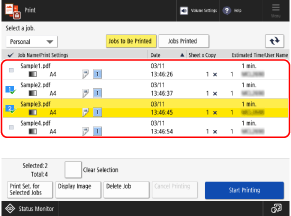
You can select and print up to 100 documents at a time.
* When multiple documents are selected, the documents are printed in the order they were selected (order of checkbox numbers).
On the print screen, you can also check the document content or change the print settings when performing printing. Print Screen
3
Press [Start Printing].
Printing starts.
To cancel printing, cancel it from the control panel. When Canceling Printing Using the Control Panel.
Use [ Status Monitor] to view the print job status and log. Viewing the Print Job Status and Log
Status Monitor] to view the print job status and log. Viewing the Print Job Status and Log
 Status Monitor] to view the print job status and log. Viewing the Print Job Status and Log
Status Monitor] to view the print job status and log. Viewing the Print Job Status and LogNOTE
Printing Automatically When Logging In
When the Auto Print function is enabled, you can set the machine to automatically print your documents on hold when you log in to the machine. Printing Documents on Hold Automatically When Logging In