Supported Options
By attaching options to the machine, you can increase the functionality of the machine and provide for more convenient operations.
The lists below show the options available according to your purpose and finishing function.
The lists below show the options available according to your purpose and finishing function.
Exterior View with Options Installed
When Staple Finisher-AB, Staple Finisher Lite-A ( ), or Paper Folding/Booklet Finisher-A is installed
), or Paper Folding/Booklet Finisher-A is installed
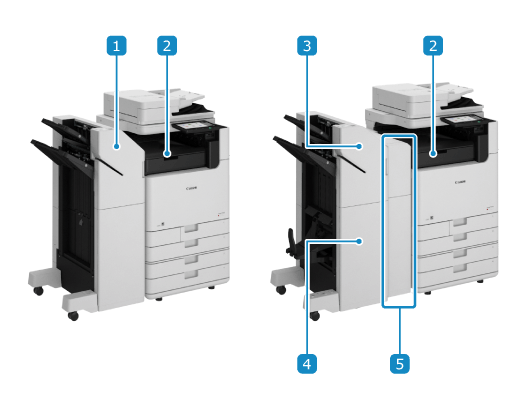
 Staple Finisher-AB and Staple Finisher Lite-A (
Staple Finisher-AB and Staple Finisher Lite-A ( )
)Outputs printed and copied paper. You can staple paper and perform other finishing functions. Staple Finisher-AB, Staple Finisher Lite-A ([Americas]), Paper Folding/Booklet Finisher-A, Buffer Pass Unit-R, and Puncher Unit-A
 Buffer Pass Unit-R
Buffer Pass Unit-RFeeds paper to the finisher. Staple Finisher-AB, Staple Finisher Lite-A ([Americas]), Paper Folding/Booklet Finisher-A, Buffer Pass Unit-R, and Puncher Unit-A
 Paper Folding/Booklet Finisher-A
Paper Folding/Booklet Finisher-AOutputs printed and copied paper. You can staple paper, fold paper, and use other finishing functions. Staple Finisher-AB, Staple Finisher Lite-A ([Americas]), Paper Folding/Booklet Finisher-A, Buffer Pass Unit-R, and Puncher Unit-A
 Puncher Unit-A
Puncher Unit-APunches holes in paper when installed to the finisher. Staple Finisher-AB, Staple Finisher Lite-A ([Americas]), Paper Folding/Booklet Finisher-A, Buffer Pass Unit-R, and Puncher Unit-A
 Paper Folding Unit-L
Paper Folding Unit-LEnables you to fold paper using the Z-Fold function when installed to the Paper Folding/Booklet Finisher-A. Paper Folding Unit-L
When Inner Finisher-N is installed
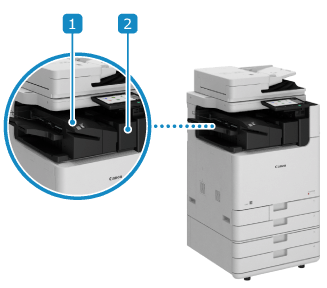
 Inner Finisher-N
Inner Finisher-NOutputs printed and copied paper. You can use the stapler and other finishing functions. Inner Finisher-N and Inner Puncher-D
 Inner Puncher-D
Inner Puncher-DPunches holes in paper when installed to the finisher. Inner Finisher-N and Inner Puncher-D
When other options are installed

 High Capacity Cassette Feeding Unit-F
High Capacity Cassette Feeding Unit-FEnables adding of a large-capacity paper drawer. High Capacity Cassette Feeding Unit-F
 Paper Deck Unit-F
Paper Deck Unit-FEnables adding of a large-capacity paper source for loading large amounts of paper. Paper Deck Unit-F
 Numeric Keypad
Numeric KeypadEnables use of the hard keys to operate the control panel instead of the on-screen buttons. Numeric Keypad
 Utility Tray-B
Utility Tray-BProvides space for placing originals. Utility Tray-B
 Cassette Feeding Unit-AY
Cassette Feeding Unit-AYEnables adding of paper drawers. Cassette Feeding Unit-AY
 Long Sheet Catch Tray-D
Long Sheet Catch Tray-DOutputs printed and copied Long Sheet paper. Long Sheet Feeding Tray-A and Long Sheet Catch Tray-D
 Printer Cover-M
Printer Cover-M 

Attach this to use the machine as a printer-only model. Printer Cover-M [Europe][North America]
 Long Sheet Feeding Tray-A
Long Sheet Feeding Tray-AEnables loading of Long Sheet paper. Long Sheet Feeding Tray-A and Long Sheet Catch Tray-D
 Inner 2way Tray-M
Inner 2way Tray-MEnables the use of two output trays, one on the top and one on the bottom when 1st Copy Tray Kit-B is installed. Inner 2way Tray-M
* 1st Copy Tray Kit-B is standard equipped in Asia/Oceania and Americas (230 V machine).
 1st Copy Tray Kit-B
1st Copy Tray Kit-B 
 (120 V machine)
(120 V machine)Outputs printed and copied paper. 1st Copy Tray Kit-B [Europe][Americas] (120 V machine)
 3rd Copy Tray Kit-A
3rd Copy Tray Kit-AEnables adding of an output tray on the right side of the machine. 3rd Copy Tray Kit-A
Precautions When Using Options
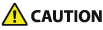
When the finisher is installed, do not place your hands into areas of the tray where stapling is performed or into the rollers. This can result in injury.
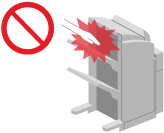
Do not touch the operating parts of the finisher with your hands or fingers. This can result in injury or damage to the finisher.
Do not place your hands in the output area of the finisher when removing paper from the tray of the finisher. The tray may rise, trapping your hand.
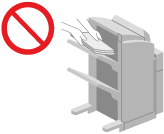
IMPORTANT
Do not place anything under the tray of the finisher, as the position of the tray moves during copying and printing. This can damage the tray or cause a malfunction.
Do not place anything other than output paper on the tray of the finisher. This can damage the tray.
NOTE
For details about options that can be used together, contact your dealer or service representative.
You can check the options installed to the machine and their functions. Checking the Options Attached to the Machine