Multi-purpose Tray
Load paper that you will temporarily use in the multi-purpose tray. Loading Paper in the Multi-purpose Tray
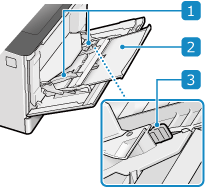
 Paper guides
Paper guides
Align the paper guides against the edges of the paper to properly place the paper.
 Paper tray
Paper tray
Pull out the paper tray when loading paper.
 Lock release lever
Lock release lever
Move the paper guides while pressing the lock release lever.