
Changes to User Authentication
Adding an Item to Set IPP Print Information in User Information Registered on the Local Device
When registering user information, you can now set user name or mail address used for IPP print.
Set when associating registered users with IPP print jobs.
Set when associating registered users with IPP print jobs.
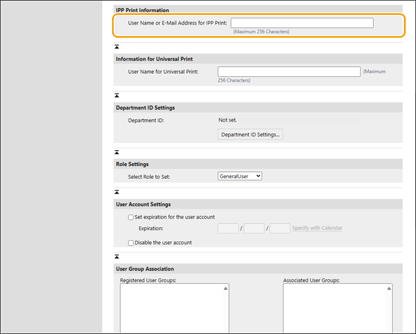
This can be set when [Settings/Registration]  [Network Settings]
[Network Settings]  [IPP Print Settings] is enabled.
[IPP Print Settings] is enabled.
 [Network Settings]
[Network Settings]  [IPP Print Settings] is enabled.
[IPP Print Settings] is enabled.Users registered in the local device can configure the settings by themselves, or an administrator can configure batch settings by using a CSV file. Configuring the IPP Print User Settings
Supporting Microsoft Entra ID Connection Confirmation on the Control Panel
When logging into a Microsoft Entra ID via keyboard authentication, the connection to the Microsoft Entra ID can now be confirmed on the login screen of the control panel. You can check the connection from [ ]
]  <Check Server Connection> in the upper right corner of the login screen.
<Check Server Connection> in the upper right corner of the login screen.
 ]
]  <Check Server Connection> in the upper right corner of the login screen.
<Check Server Connection> in the upper right corner of the login screen.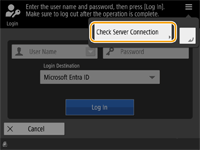
Change the Maximum Number of Characters for the PIN
The maximum number of digits for the PIN used for Picture Login has been changed.
 |
If data synchronization (batch importing/batch exporting and import/export using a CSV file) is performed on a multifunction machine with an older firmware version, it may not be able to login on the older machine. Be sure to update the firmware to the latest version before performing the operation. |
Adding Pattern Setting to Login Method in the Authentication Function Settings
The pattern can be set for the login method when using the Picture Login or IC card authentication.
1
Start the Remote UI.
2
Click [Settings/Registration] on the portal page.
3
Click [User Management]  [Authentication Management].
[Authentication Management].
 [Authentication Management].
[Authentication Management].4
Click [Basic Settings]  [Edit...].
[Edit...].
 [Edit...].
[Edit...].5
Select the check box for [Use the user authentication function] and specify the required settings.
 Using Picture Login
Using Picture Login

 [Always Require PIN/Pattern:]
[Always Require PIN/Pattern:]
To require users to enter a PIN or pattern when logging in, select the [On] check box, then select [Use PIN] and/or [Use Pattern].
 [Allow User to Change PIN/Pattern Using Print Job from Same User]
[Allow User to Change PIN/Pattern Using Print Job from Same User]
Set whether to enable a user to reset the PIN or pattern by sending a new job, when the user repeatedly enters the wrong PIN or pattern. If you select this check box, a screen confirming whether to reset the PIN or pattern is displayed.
 [Allow User to Change PIN/Pattern with New PIN/Pattern Received by E-Mail]
[Allow User to Change PIN/Pattern with New PIN/Pattern Received by E-Mail]
Set whether to send a user a new PIN or pattern for logging in via e-mail, when the user repeatedly enters the wrong PIN or pattern. If you select this check box, a screen confirming whether to reset the PIN or pattern is displayed. This function is enabled only if the e-mail address of the corresponding user is registered.
When the List of Users is Displayed
 | If entry of a pattern is required, follow the instructions on the screen to enter the pattern. |
Adding and Editing User Information in a CSV File
Column Name | Change Required | Valid Characters | Invalid Characters | Compatibility With Remote UI Screen | Notes |
second_factor | Yes | 1 or 2 | Other than "1" (PIN) or "2" (pattern) | - | If both a PIN and pattern are set, the value of the item that was last set is reflected. If both a PIN and pattern are not set, the value is ignored. If login via pattern is set, you can switch to login via PIN by setting second_factor to "1" (PIN), and importing a CSV file with the PIN entered in "pin". |