Additional Troubleshooting for Problems Related to Printing and Copying
Troubleshooting methods have been added for when an error screen appears and printing or copying is interrupted.
The [Load paper.] Screen Appears Repeatedly and Printing or Copying Stops
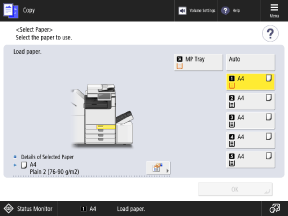
Perform the operations described below according to the paper to be used, and resume printing or copying.
When Using the Paper in the Multi-Purpose Tray

1
Reload the paper in the multi-purpose tray.
2
Set the paper size and paper type.
Press [Change Paper Size], and change the paper size.
Press [Change Paper Type], and change the paper type.
* To change the paper type, press [Select from List] and configure the setting manually. Do not use [Auto-Recog. When Printing].
* To change the paper type, press [Select from List] and configure the setting manually. Do not use [Auto-Recog. When Printing].
If you use paper that does not match the paper settings configured here, it may cause paper jams or printing errors.
3
Press [OK].
When Using the Paper in a Paper Drawer

Specify the paper source loaded with the displayed paper, and press [OK].