82JS-037
Changing Sound Settings
How to change the setting of sounds such as the ring tone or warning tone is described here.
For a machine model with fax functionality
Adjusting the fax volume
1
Press  (
( ).
).
 (
( ).
).2
Adjust the volume, and select <Apply>.
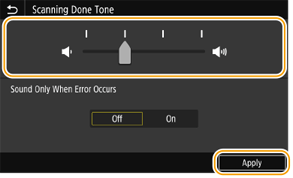
To mute the sound, move the cursor all the way to the left.
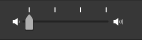
Adjusting other volumes
1
Press  (
( ).
).
 (
( ).
).2
Select <Other Volume Set.>.
3
Select the setting to adjust.
Available settings, 

Setting | Description | Action |
<Ring Tone> | An incoming fax is received. | Go to step 4. |
<TX Done Tone> | Sending of a fax is complete. | |
<Scanning Done Tone> | Receiving of a fax receiving is complete. | |
<Entry Tone> | Scanning of a fax original is complete. | |
<Entry Tone> | Confirmation sound each time a key on the operation panel or button on the display is pressed. | Select <On> (produce a tone) or <Off> (not produce a tone), and then go to step 5. |
<Invalid Entry Tone> | An invalid key operation is performed, such as when you enter a number outside the valid setting range. | |
<Restock Supplies Tone> | A toner cartridge is almost empty. | |
<Warning Tone> | A paper jam or other error occurred. | |
<Job Done Tone> | An operation such as copying or scanning is complete. | |
<Energy Saver Alert> | The machine enters or exits sleep mode. | |
<Original in Feeder Detection Tone> | An original is placed in the feeder. |
4
Adjust the volume, and select <Apply>.
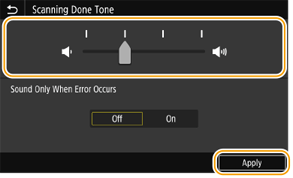
To mute the sound, move the cursor all the way to the left.
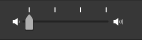
If you want to a "done" tone to ring only when there is an error, select <On> in <Sound Only When Error Occurs>.
5
Select <Apply>  <Apply>.
<Apply>.
 <Apply>.
<Apply>.For a machine model without fax functionality
1
Press  (
( ).
).
 (
( ).
).2
Select the setting to adjust.
Available settings,

Setting | Description | Action |
<Entry Tone> | Confirmation sound each time a key on the operation panel or button on the display is pressed. | Select <On> (produce a tone) or <Off> (not produce a tone), and then go to step 3. |
<Invalid Entry Tone> | An invalid key operation is performed, such as when you enter a number outside the valid setting range. | |
<Restock Supplies Tone> | A toner cartridge is almost empty. | |
<Warning Tone> | A paper jam or other error occurred. | |
<Job Done Tone> | An operation such as copying or scanning is complete. | |
<Energy Saver Alert> | The machine enters or exits sleep mode. | |
<Original in Feeder Detection Tone> | Sound produced when an original is placed in the feeder. |
3
Select <Apply>  <Apply>.
<Apply>.
 <Apply>.
<Apply>.