82JS-034
Replacing the Toner Cartridges
How to replace the toner cartridges is described here.
NOTE
When handling consumables, observe the precautions in the "Getting Started" or "Important Safety Instructions" included with the machine.
MF746Cdw / MF745Cdw / MF743Cdw / MF741Cdw / MF656Cdw / MF654Cdw / MF653Cdw / MF652Cw / MF644Cdw / MF642Cdw / MF641Cw
1
Open the front cover.
MF746Cdw / MF745Cdw / MF743Cdw / MF741Cdw
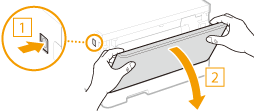
MF656Cdw / MF654Cdw / MF653Cdw / MF652Cw / MF644Cdw / MF642Cdw / MF641Cw
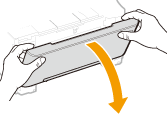
2
Pull out the toner cartridge tray.
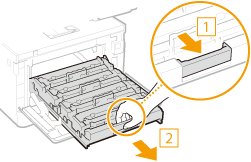
3
Pull the toner cartridge to be replaced straight up and out.
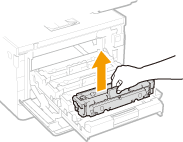
4
Remove the new toner cartridge from its packaging.
1
Place the packaging on a flat surface, and pull away the tab.
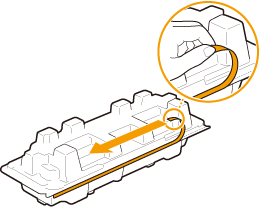
2
Remove the toner cartridge.
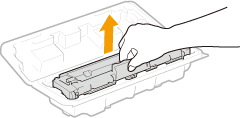
5
Shake the toner cartridge 5 or 6 times so the toner is even inside.
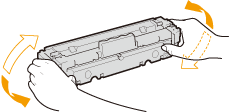
IMPORTANT
Do not touch the drum surface on the bottom of the toner cartridge.
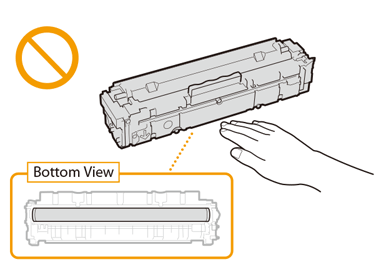
6
Install the toner cartridge.
Install in the slot that has the same-color label ( ) as the toner cartridge.
) as the toner cartridge.
 ) as the toner cartridge.
) as the toner cartridge.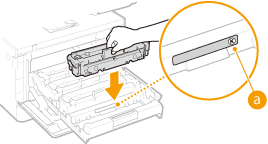
IMPORTANT
The bottom of the toner cartridge is unprotected. Be careful not to hit the frame of the slot when installing the toner cartridge.
7
Push the toner cartridge tray in and close the front cover.
Once the front cover is closed, simple gradation correction starts. Wait for the correction to finish.
MF543dw
1
Open the front cover.
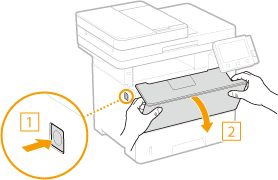
2
Remove the toner cartridge.
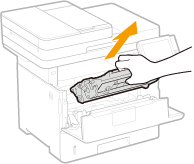
3
Remove the new toner cartridge from its protective case.
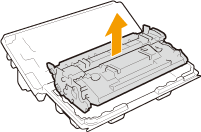
4
Shake the toner cartridge 5 or 6 times so the toner is even inside.
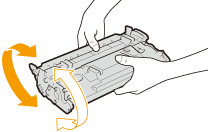
5
Install the toner cartridge.
Push it in firmly all the way.
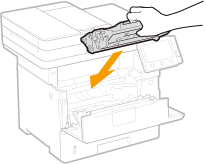
6
Close the front cover.
MF455dw / MF453dw / MF452dw / MF451dw / MF449dw / MF448dw / MF445dw
1
Open the front cover.
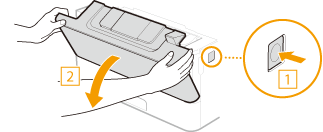
2
Remove the toner cartridge.
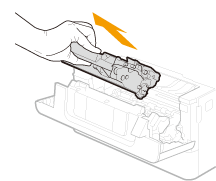
3
Remove the new toner cartridge from its protective case.
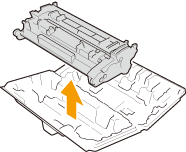
4
Shake the toner cartridge 5 or 6 times so the toner is even inside.
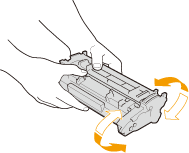
5
Install the toner cartridge.
Push it in firmly all the way.
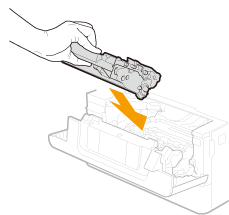
6
Close the front cover.