82JS-01C
Canceling a Fax Send or a Copy Job
Follow the steps below to cancel a fax send or copy job.
Canceling a fax send
Right after already selecting <Start>
Press 
 Select <Yes>.
Select <Yes>.

 Select <Yes>.
Select <Yes>.If a list of documents is displayed,

The originals are already scanned and are waiting to be sent. Select the fax document you want to cancel, and then select <Cancel>  <Yes>.
<Yes>.
 <Yes>.
<Yes>.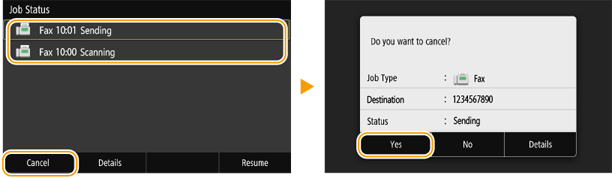
Checking the fax status before canceling
Select <Status Monitor>  <TX Job>
<TX Job>  Select the document you want to cancel in the <TX Job Status> tab
Select the document you want to cancel in the <TX Job Status> tab  <Cancel>
<Cancel>  <Yes>.
<Yes>.
 <TX Job>
<TX Job>  Select the document you want to cancel in the <TX Job Status> tab
Select the document you want to cancel in the <TX Job Status> tab  <Cancel>
<Cancel>  <Yes>.
<Yes>.Canceling a copy job
Right after already selecting <Start>
Press 
 Select <Yes>.
Select <Yes>.

 Select <Yes>.
Select <Yes>.If a list of documents is displayed,

The originals are already scanned and are waiting to be printed. Select the document you want to cancel, and then select <Cancel>  <Yes>.
<Yes>.
 <Yes>.
<Yes>.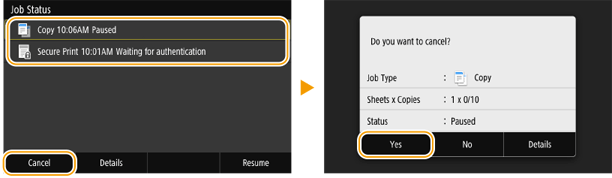
Checking the copy status before canceling
Select <Status Monitor>  <Copy/Print Job>
<Copy/Print Job>  Select the document you want to cancel in the <Copy/Print Job Status> tab
Select the document you want to cancel in the <Copy/Print Job Status> tab  <Cancel>
<Cancel>  <Yes>.
<Yes>.
 <Copy/Print Job>
<Copy/Print Job>  Select the document you want to cancel in the <Copy/Print Job Status> tab
Select the document you want to cancel in the <Copy/Print Job Status> tab  <Cancel>
<Cancel>  <Yes>.
<Yes>.