88W0-01F
Printing Speed Is Slow
Solutions when the printing speed is slow are described here. Check the following.
Step 1 Check below first
The following phenomena are among the machine's characteristics and therefore they do not mean occurrence of abnormalities.
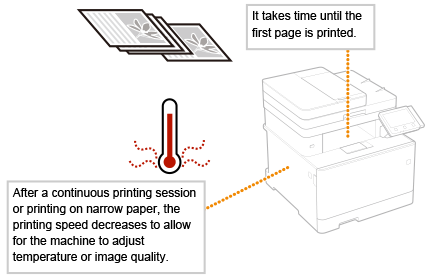
Your problem is resolved -> Finished.
Your problem is not yet resolved -> Go to Step 2 Identifying common causes.
Step 2 Identifying common causes
Is the orientation of the loaded paper appropriate?
Depending on the orientation of the loaded paper, the printing speed may decrease. If you can change the orientation of the loaded paper, change the orientation.
Is the free memory space running low?
Print, send, or delete the unnecessary data stored in memory.
Are you using the Secure Print function?
If you are not using the Secure Print function, it is recommended to set <Use Secure Print> to <Off>.
<Menu>  <Function Settings> <Function Settings>  <Secure Print> <Secure Print>  <Use Secure Print> <Use Secure Print>  <Off> <Off>  Turn off the machine, and then turn on the machine after 10 seconds. Turn off the machine, and then turn on the machine after 10 seconds. |