88W0-017
Specifying a Fax Receive Mode
There are four receive modes available. Follow the steps below to change the fax receive mode so it is matched to your environment of use.
Specifying the fax settings first
How to specify the fax settings using the Fax Setup Guide are described here.
1
Select <Fax> in the Home screen.
If the Fax Setup Guide is not displayed,

Once the fax settings are specified, the Fax Setup Guide is no longer displayed. Follow the steps below to display the Fax Setup Guide.
<Menu>  <Function Settings> <Function Settings>  <Common> <Common>  <Fax Setup Guide> <Fax Setup Guide> |
2
Select <Set Up Now>.
3
Register the fax number and the unit name.
1
Select <Next>.
2
Enter the fax number, and select <Apply>.
3
Select <Next>.
4
Enter the unit name (user name or company name), and select <Apply>.
4
Select <Next>, and specify the fax receive mode.
You may be able to manually set receive modes other than those described below, depending on your country or region. The fax settings are already specified and specifying the receive mode is necessary
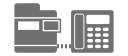
If faxes are automatically received and a telephone is also used (<Fax/Tel (Auto Switch)>),

<Yes>  <No>
<No>  <Yes>
<Yes>  <Apply>
<Apply>
 <No>
<No>  <Yes>
<Yes>  <Apply>
<Apply>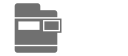
If only fax is used (<Auto>),

<No>  <Apply>
<Apply>
 <Apply>
<Apply>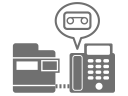
If faxes are automatically received and an answering machine is used (<Answering Machine>),

<Yes>  <Yes>
<Yes>  <Apply>
<Apply>
 <Yes>
<Yes>  <Apply>
<Apply>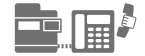
If faxes are received manually every time and a telephone is also used (<Manual>),

<Yes>  <No>
<No>  <No>
<No>  <Apply>
<Apply>
 <No>
<No>  <No>
<No>  <Apply>
<Apply>5
Connect the telephone line to the machine.
MF746Cx / MF645Cx
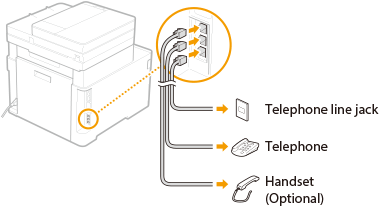
MF543x
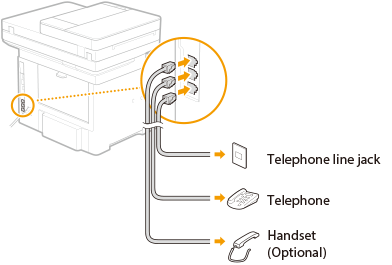
MF449x / MF445dw
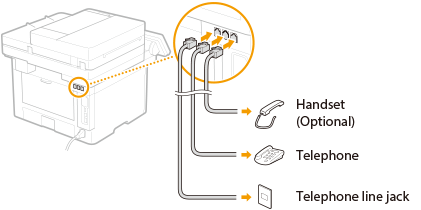
1
When connection is completed, select <End>.
2
Select <Yes>.
The fax settings are already specified and specifying the receive mode is necessary
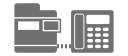
If faxes are automatically received and a telephone is also used (<Fax/Tel (Auto Switch)>),

<Fax>  <TX/RX Settings>
<TX/RX Settings>  <RX Mode>
<RX Mode>  <Fax/Tel (Auto Switch)>
<Fax/Tel (Auto Switch)>  Specify settings if necessary
Specify settings if necessary  <Apply>
<Apply>
 <TX/RX Settings>
<TX/RX Settings>  <RX Mode>
<RX Mode>  <Fax/Tel (Auto Switch)>
<Fax/Tel (Auto Switch)>  Specify settings if necessary
Specify settings if necessary  <Apply>
<Apply>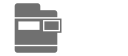
If only fax is used (<Auto>),

<Fax>  <TX/RX Settings>
<TX/RX Settings>  <RX Mode>
<RX Mode>  <Auto>
<Auto>
 <TX/RX Settings>
<TX/RX Settings>  <RX Mode>
<RX Mode>  <Auto>
<Auto>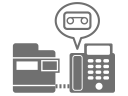
If faxes are automatically received and an answering machine is used (<Answering Machine>),

<Fax>  <TX/RX Settings>
<TX/RX Settings>  <RX Mode>
<RX Mode>  <Answering Machine>
<Answering Machine>
 <TX/RX Settings>
<TX/RX Settings>  <RX Mode>
<RX Mode>  <Answering Machine>
<Answering Machine>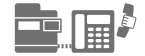
If faxes are received manually every time and a telephone is also used (<Manual>),

<Fax>  <TX/RX Settings>
<TX/RX Settings>  <RX Mode>
<RX Mode>  <Manual>
<Manual>
 <TX/RX Settings>
<TX/RX Settings>  <RX Mode>
<RX Mode>  <Manual>
<Manual>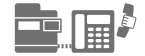
If you have subscribed to a network switch service provided by your telephone company (<Net Switch>),

<Fax>  <TX/RX Settings>
<TX/RX Settings>  <RX Mode>
<RX Mode>  <Net Switch>
<Net Switch>
 <TX/RX Settings>
<TX/RX Settings>  <RX Mode>
<RX Mode>  <Net Switch>
<Net Switch>