4WK8-02E
Dirty Black Bars Appear on the Left and Right Edges of Paper
Both sides of the pressure belt are dirty. Clean the pressure belt.
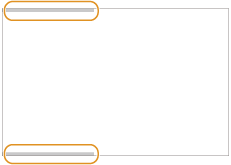
← Feeding Direction
Remedy
Clean the pressure belt.
Press  → [Adjustment/Maintenance] → [Maintenance] → [Clean Belt].
→ [Adjustment/Maintenance] → [Maintenance] → [Clean Belt].
 → [Adjustment/Maintenance] → [Maintenance] → [Clean Belt].
→ [Adjustment/Maintenance] → [Maintenance] → [Clean Belt]. "Maintenance" > "Routine Cleaning" > "Output Paper Becomes Dirty (Belt Cleaning)" in the User's Guide
"Maintenance" > "Routine Cleaning" > "Output Paper Becomes Dirty (Belt Cleaning)" in the User's Guide