9870-03W
[macOS] Changing the default settings for printing
Register the frequently used settings as presets.
In macOS, the default settings of a printer driver cannot be changed. However, combinations of frequently used settings can be saved as presets. Selecting a preset registered in advance enables you to print with the corresponding settings.
Follow the procedure below to register the print settings as a preset.
1
Display the print screen of the application.
2
Change the settings, and click [Presets].
3
Click [Save Current Settings as Preset] in the displayed list.
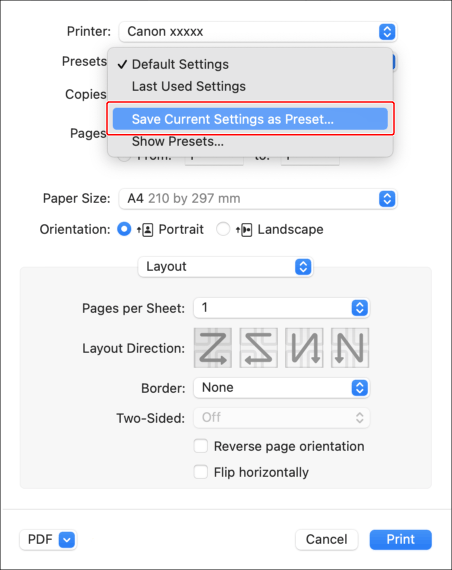
4
In the displayed dialog box, enter the preset name, and click [OK].
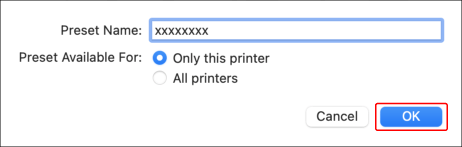
You can also perform printing with the following settings to have the preset last used selected when printing next time.
1
Click [Presets] - [Show Presets] on the print screen of the application.
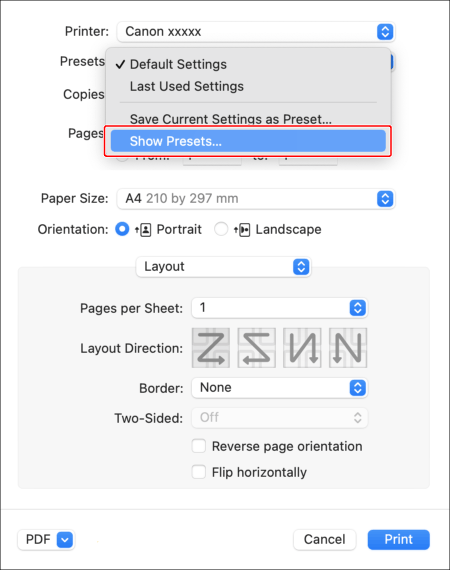
2
Deselect [Reset Presets Menu to "Default Settings" After Printing].
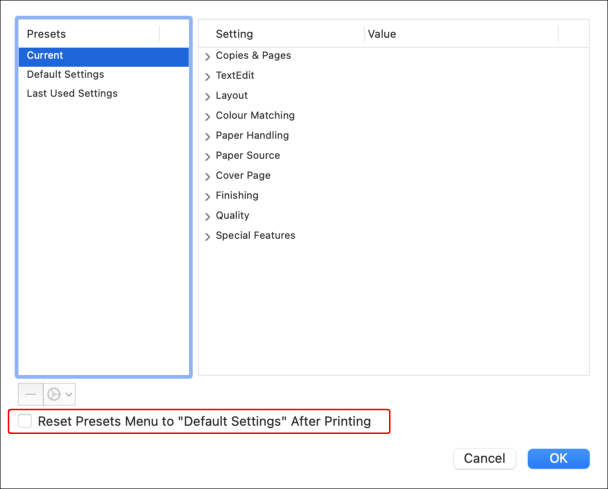
3
Click [OK].
NOTE
To also use this preset with other printers, select [All printers] in step 4.
If you are using Windows, see the following link.