Two or more drivers can be installed and used. However, the following combinations of drivers cannot be used:
9870-008
[Windows] Installing and using two or more drivers
Drivers may not be able to be installed or may not operate correctly, depending on the combination of drivers.
When installing different drivers
Universal LIPS4 Printer Driver and Generic Plus LIPS4 Printer Driver
When installing different versions of the same driver
Select [Add New Printers] from [Custom] in the installer to install the driver.
If you are using the Generic Plus driver, you can use one of the following methods to install different versions of drivers.
Installing using the installer

1
Select [Add New Printers] in [Custom] in the installer, and follow the instructions on the screen to proceed with the installation.
2
Select the configuration profile for the printer to add, and click [Select Printers to Update] when the following screen is displayed.
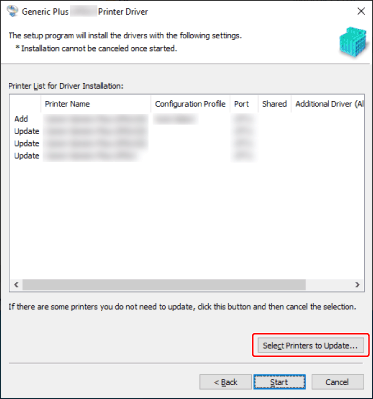
3
On the following screen, deselect the printers you do not want to update, and click [OK].
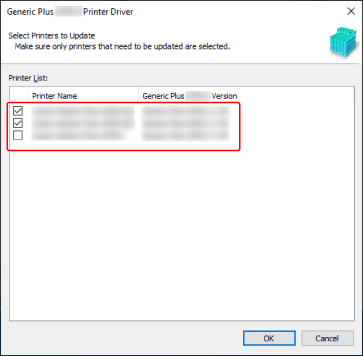
*See the following link for the detailed procedure.
Installing by specifying an inf file

Obtain the driver from the Canon website (https://global.canon/) or included CD-ROM, and prepare the inf file.
Use the inf file stored in the [etc] folder of the folders in the obtained driver.
*See the following link for the detailed procedure.
However, note the following when installing the same driver.
Different versions of the following driver cannot be used:
Generic Fax Driver
Older versions of the following drivers cannot be added:
CARPS2 Printer Driver
Generic Plus Driver
LIPS4 Printer Driver
LIPSLX Printer Driver
PCL6 Printer Driver
PS3 Printer Driver
UFRII LT Printer Driver
UFR II Printer Driver
When using a shared printer environment (Point and Print environment)
To add a new driver, install the same driver as that used in the shared printer environment (Point and Print environment). Different types and versions of drivers cannot be used.