9870-00S
[Windows] Cannot print on regional paper sizes using functions such as 2-sided Printing, Staple, and Hole Punch
If you are using the Generic Plus driver, it is necessary to set both the paper size and output size when printing on regional paper sizes (*).
If they are not set, print functions such as 2-sided Printing may not be available.
If they are not set, print functions such as 2-sided Printing may not be available.
Follow the procedure below to set the paper size and output size.
*The regional paper sizes are indicated below:
Oficio | Oficio (Argentina) | Oficio (Brazil) | Oficio (Ecuador) |
Oficio (Mexico) | Letter (Argentina) | Letter (Government) | Legal (Government) |
Legal (India) | Legal (Korea) | German Legal Fanfold | Foolscap/Folio |
Foolscap (Australia) | F4A | 16K | 8K |
NOTE
Screens and operations may differ, depending on the environment of your computer and the following conditions.
The device you are using and its settings, firmware version, and option configuration
The driver you are using and its version
Prerequisites
When starting the computer, log on as a member of Administrators.
1
Click [ Start]
Start]  [
[ Settings] in Windows.
Settings] in Windows.
 Start]
Start]  [
[ Settings] in Windows.
Settings] in Windows.2
Click [Devices].
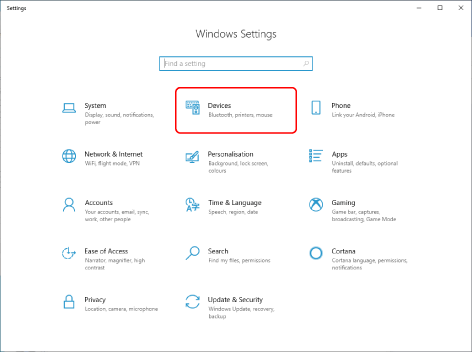
3
Click [Printers & scanners].
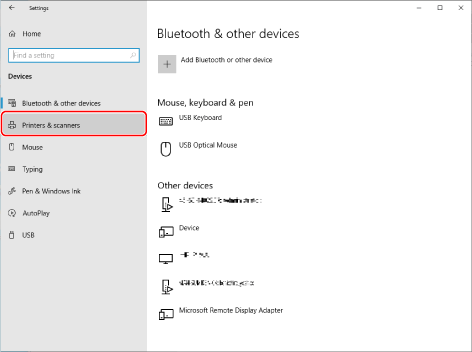
4
Select the device whose settings you want to configure → click [Manage].
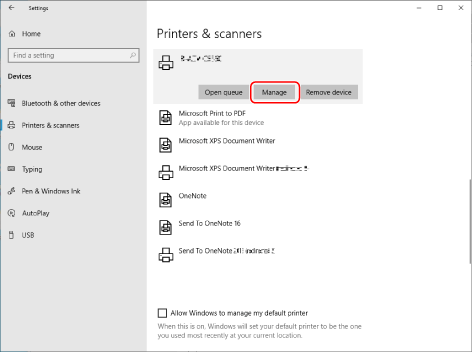
5
In [Manage your device], click [Printer properties].
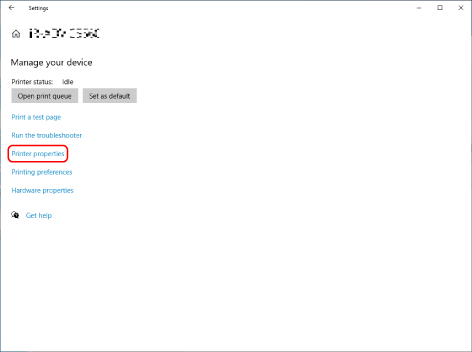
6
Display the [Device Settings] sheet.
7
Click [Paper Size Settings].
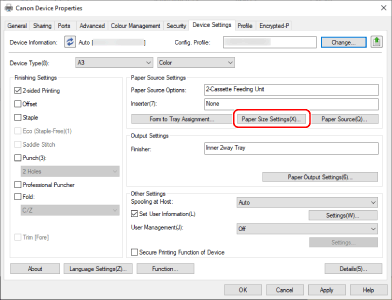
Select the desired paper size for [Paper Size to Use] in the displayed dialog box→ click [OK].
9
In the [Device Settings] sheet, click [OK].
10
Select the print menu of the application.
11
On the displayed print screen, select the device you are using → click [Preferences].
"Printer properties" or "Properties" may be displayed, depending on the application.
12
Display the [Basic Settings] sheet of the print settings screen.
13
In [Output Size], select the paper size set in step 8.
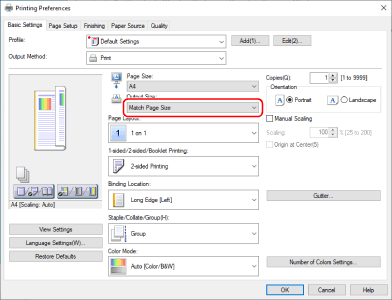
14
Configure the required print functions.
NOTE
This FAQ explains the example of Windows 10.