CHYC-036
Checking the Status of this Machine from a Computer (Remote UI)
This section describes how to use the Remote UI to check the status of this machine.
You can check various information on this machine, including error information, the remaining paper and toner, the installed options, and the total number of document pages printed so far.
1
Open the Remote UI and log in. Opening the Remote UI
2
On the portal page, click [Status Monitor/Cancel].
3
Click the item to be checked.
Detailed information for each item appears.
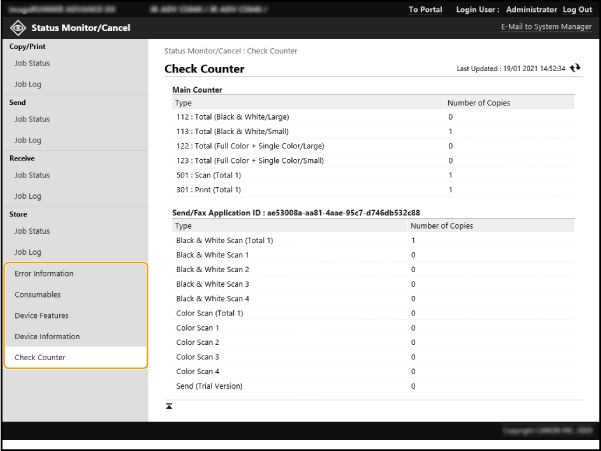
[Error Information]
Shows the error information for this machine.
[Consumables Information]
Shows information on consumables, including the remaining paper in each paper source, the remaining toner, and the amount of remaining memory in the machine.
[Device Features]
Shows information on the basic specifications of the machine, its options, and its various functions.
[Device Information]
Shows information such as the machine's serial number, version information, and communications information.
[Check Counter]
Shows the number of pages copied, printed, faxed, and scanned.