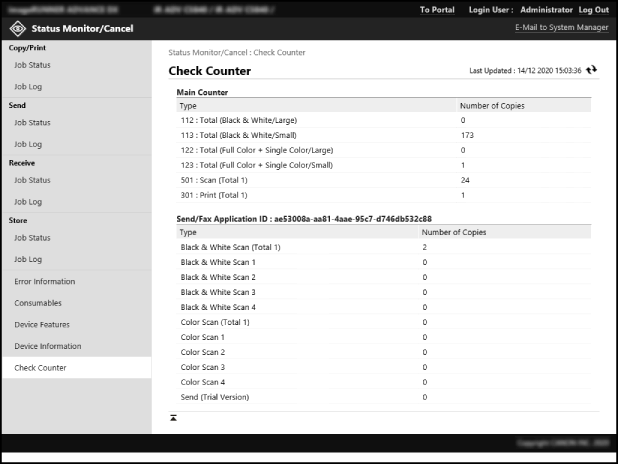CHYE-03S
Checking the Number of Sheets Copied/Printed/Scanned
This section describes how to use this machine's counter to check the number of sheets copied, printed, or scanned.
Checking From This Machine's Control Panel
When you press  (Counter/Device Information) on the <Home> screen, the counter appears.
(Counter/Device Information) on the <Home> screen, the counter appears.
 (Counter/Device Information) on the <Home> screen, the counter appears.
(Counter/Device Information) on the <Home> screen, the counter appears.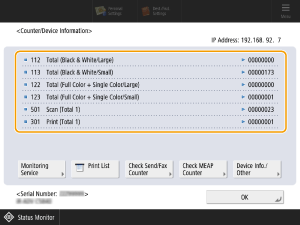
Checking From the Remote UI
1
Open the Remote UI and log in. Opening the Remote UI
2
On the portal page, click [Status Monitor/Cancel].
3
Click [Check Counter].