CHYE-03A
Managing this Machine's Jobs from a Computer (Remote UI)
This section describes how to use the Remote UI to check the status of jobs on this machine and cancel or resume jobs.
Checking the Status of Copy/Print Jobs
You can check the status of documents waiting to be copied or printed. You can also prioritize some jobs over others and cancel processing for jobs.
1
Open the Remote UI and log in. Opening the Remote UI
2
On the portal page, click [Status Monitor/Cancel].
3
Click [Job Status] in [Copy/Print].
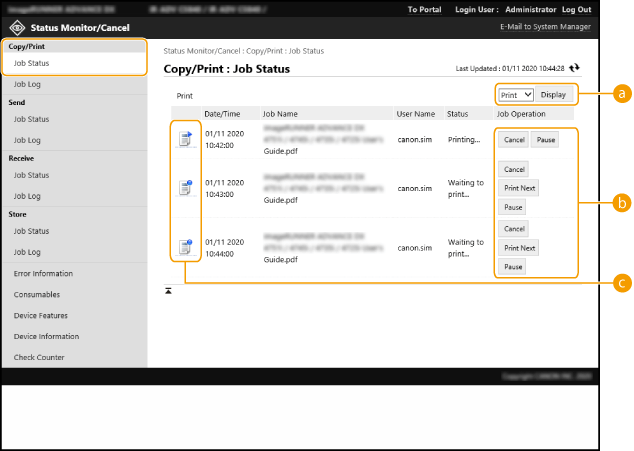
 [Display]
[Display]Select the function you want to check and click [Display].
 [Job Operation]
[Job Operation][Cancel]: Cancels copying or printing. The canceled document is deleted and cannot be restored.
[Print Next]: Outputs a queued document immediately after the document currently being output.
[Pause]: Pauses the printing of a document printed from the computer. Document copying cannot be paused. Click [Resume] to resume printing of the paused document.
 Document icons
Document iconsYou can view detailed information on a document by clicking its icon.
Checking the Send/Receive Status
You can check the status of documents waiting to be faxed or e-mailed, received fax documents, and fax documents waiting to be forwarded. You can also cancel sending or receiving of documents.
1
Open the Remote UI and log in. Opening the Remote UI
2
On the portal page, click [Status Monitor/Cancel].
3
Click [Job Status] for [Send] or [Receive].
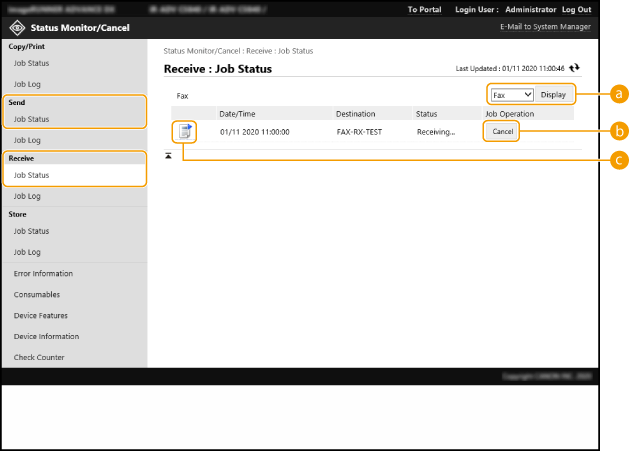
 [Display]
[Display]Select the function you want to check and click [Display].
 [Job Operation]
[Job Operation][Cancel]: Cancels sending or receiving of a document. The canceled document is deleted and cannot be restored.
 Document icons
Document iconsYou can view detailed information on a document by clicking its icon.
Checking a Document's Save Status
You can check the status of documents waiting to be saved. You can also cancel saving of documents.
1
Open the Remote UI and log in. Opening the Remote UI
2
On the portal page, click [Status Monitor/Cancel].
3
Click [Job Status] in [Store].
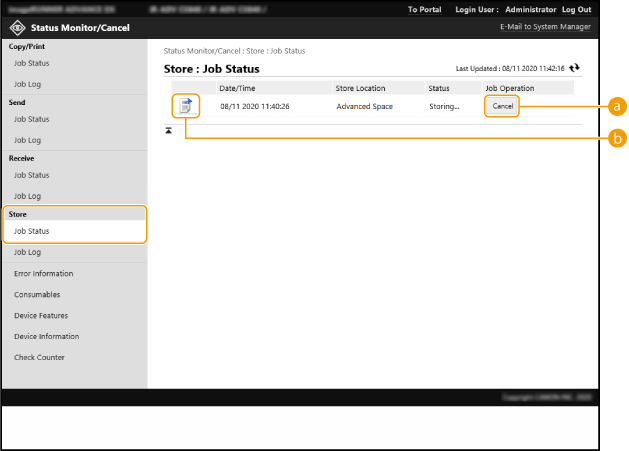
 [Job Operation]
[Job Operation][Cancel]: Cancels copying or printing. The canceled document is deleted and cannot be restored.
 Document icons
Document iconsYou can view detailed information on a document by clicking its icon.