85CR-031
What is the Best Order for Calibration?
If you perform multiple calibrations, perform them in the order shown below.
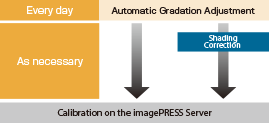
Calibration on your printer
NOTE
For the available calibration types, see the manuals for the printer.
Automatic gradation adjustment
A change in the usage environment (temperature or humidity), successive printing, and some other conditions affect and cause fluctuations in the maximum density and balance of the CMYK toner to be printed. Automatic gradation adjustment is a function for maintaining the best density balance at all times.
Shading correction
This function corrects uneven color densities that may occur in a halftone area of a printed image.
 "Adjusting Print and Finish Quality" > "Adjust Image Quality" > "Correcting Uneven Density" in the User's Guide
"Adjusting Print and Finish Quality" > "Adjust Image Quality" > "Correcting Uneven Density" in the User's GuideCalibration on the imagePRESS Server
The imagePRESS Server determines the CMYK values for a print job on the assumption that the toner density of the printer is in the standard balanced state. In this calibration mode, the output density for each CMYK color is measured to calibrate the gaps with the standard values.
NOTE
The machine automatically corrects the color density every time it prints a certain number of pages to maintain stable gradations, densities, and shades of printed colors. When you print a large number of pages, you can increase the frequency of density corrections to minimize changes in colors.
If you increase the frequency of the adjustment, image quality becomes more stable but the adjustment time may increase and the print speed may be adversely affected.