9810-045
Multiple Tiny Streaks Appear that are Perpendicular to the Feeding Direction
The secondary voltage that transfers the toner to the paper is not appropriate. Check the solution below.
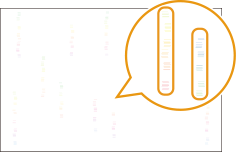
← Feeding Direction
Remedy
Changing the settings of the secondary transfer voltage according to the paper characteristics may improve the situation.
IMPORTANT
This function is displayed only if the settings are made available by your local authorized Canon dealer. Even if this function is displayed, do not allow anyone to change the settings except for the system manager. For more information on changing the settings, contact your local authorized Canon dealer.
Press  → [Preferences] → [Paper Settings] → [Paper Type Management Settings] → select the type of paper you are using that has this problem → press [Details/Edit] → [Change] for <Adjust Secondary Transfer Voltage> → adjust the voltage value. If the streaks appear in color, adjust the voltage value toward the plus end. If the streaks appear in black, adjust the voltage value toward the minus end.
→ [Preferences] → [Paper Settings] → [Paper Type Management Settings] → select the type of paper you are using that has this problem → press [Details/Edit] → [Change] for <Adjust Secondary Transfer Voltage> → adjust the voltage value. If the streaks appear in color, adjust the voltage value toward the plus end. If the streaks appear in black, adjust the voltage value toward the minus end.
 → [Preferences] → [Paper Settings] → [Paper Type Management Settings] → select the type of paper you are using that has this problem → press [Details/Edit] → [Change] for <Adjust Secondary Transfer Voltage> → adjust the voltage value. If the streaks appear in color, adjust the voltage value toward the plus end. If the streaks appear in black, adjust the voltage value toward the minus end.
→ [Preferences] → [Paper Settings] → [Paper Type Management Settings] → select the type of paper you are using that has this problem → press [Details/Edit] → [Change] for <Adjust Secondary Transfer Voltage> → adjust the voltage value. If the streaks appear in color, adjust the voltage value toward the plus end. If the streaks appear in black, adjust the voltage value toward the minus end. "Paper Type Management Settings" in the User's Guide > see "Adjust Secondary Transfer Voltage"
"Paper Type Management Settings" in the User's Guide > see "Adjust Secondary Transfer Voltage"