9513-01R
"Size/Settings Mismatch" Is Displayed
Change the settings of the machine to match the loaded paper size.
NOTE
Printing from a computer
Check that the paper setting in the machine is correct, and also check that the paper size in the printer driver matches the size of the loaded paper.
If loading paper in the paper drawer
1
Load the paper.
Check that the paper guides are set in the correct positions,

Align the paper guide snugly with the width of the paper.
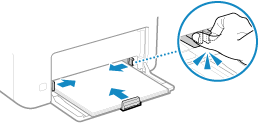
2
Select <Paper Settings> in the Home screen.
3
Select the paper drawer.
4
Select the paper size.
If you loaded A5-size paper, select <A5R>.
If the paper size of the loaded paper is not displayed, select <Other Sizes>.
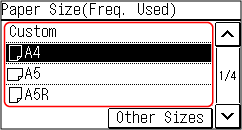
If custom-size paper is loaded,

1
Select <Custom>.
2
Specify the length of the <X> side and <Y> side.
MF275dw / MF274dn
Select <X> or <Y>, and enter the length of each side.
Select <X> or <Y>, and enter the length of each side.
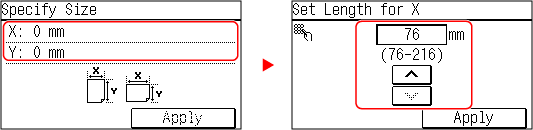
MF272dw / MF271dn
Execute the following steps in sequence: <X> enter the paper width
enter the paper width 

 <Y>
<Y>  enter the paper length
enter the paper length 

Execute the following steps in sequence: <X>
 enter the paper width
enter the paper width 

 <Y>
<Y>  enter the paper length
enter the paper length 

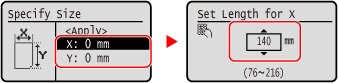
3
Select <Apply>.
5
Select the paper type.