Basic Copy Operations
For details on each key function for the operation panel and the display, see the following items.
<Before copying>If the [
   ] indicator is on or other than [1] is displayed, the previous copy settings are remained. In this case, press [ ] indicator is on or other than [1] is displayed, the previous copy settings are remained. In this case, press [  ] to reset the copy settings. ] to reset the copy settings.
|
|
Operating results
|
Operating procedures
|
||||
 |
 |
Place the document. |
|||
 |
 |
Press [
|
|
You can register the custom copy quantity (user-defined number up to twenty-nine copies) to "F." The pre-defined settings comes useful if you copy a certain number of quantity, or want to copy more than 10 sets.
|

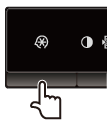
Press [  ] (Menu setting key) to specify the following settings if necessary.
] (Menu setting key) to specify the following settings if necessary.

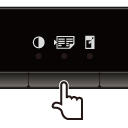
Press [ 

 ] (Copy setting key) to specify the following settings if necessary.
] (Copy setting key) to specify the following settings if necessary.
|
The indicator is moved to [
 ] → [ ] → [  ] → [ ] → [  ] each time you press the key. ] each time you press the key. |
 |
You cannot set [
 ] (2 on 1/ID card cop) and [ ] (2 on 1/ID card cop) and [  ] (enlarge/reduce copies) at a time. ] (enlarge/reduce copies) at a time. |


Press [  ] to start copying.
] to start copying.
<Canceling copy jobs>
Press [  ].
].
 ].
].|
IMPORTANT
|
When copying a document without marginsImages may be partially cut off on the output.
|
 ] or [
] or [  ] to specify the copy quantity.
] to specify the copy quantity.