Replacing the Toner Cartridge
|
See "Attention (Replacing the Toner Cartridge)" in advance.
|
1
Hold the operation panel.
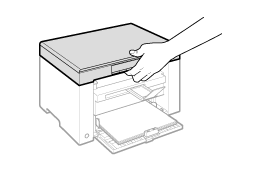
2
Lift the scanning platform.
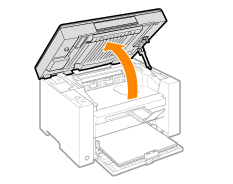
|
|
||
|
Make sure that the platen glass is completely closed.
Do not try to forcefully lift the scanning platform, as this may damage the machine.
|
3
Hold the grip on the left front side of the toner cover.

4
Open the toner cover.
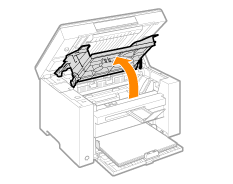
5
Remove the toner cartridge.
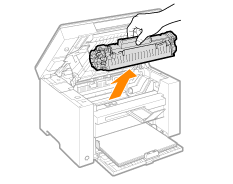
6
Take out the new toner cartridge from the protective bag.
Tear the notch with both hands to open the protective bag.
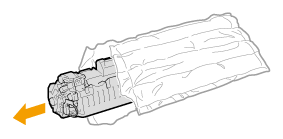
7
Gently shake the toner cartridge five or six times to evenly distribute the toner inside the cartridge.
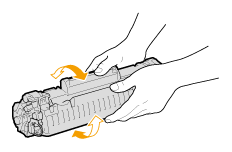
8
Place the toner cartridge on a flat surface, lift the tab, and gently pull the sealing tape completely out.
The full length of the sealing tape is approximately 50 cm (20").
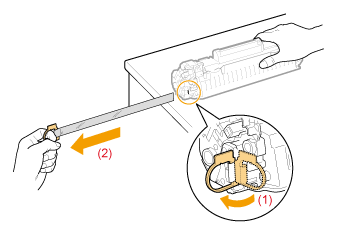
9
Insert the toner cartridge.
Fit the protrusions (A) on both sides of the toner cartridge into the guides located on both sides of the machine and slide the toner cartridge into the machine until the toner cartridge comes to rest and is held against the back of the machine.
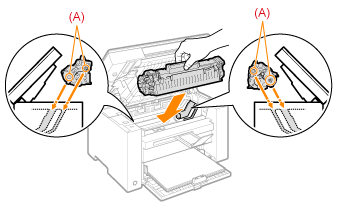
10
Close the toner cover.
 When you cannot close the toner cover When you cannot close the toner coverMake sure that the toner cartridge is properly set in the machine.
Do not try to forcefully close the toner cover, as this may damage the machine.
|
11
Lower the scanning platform.
