Using Simple Mode
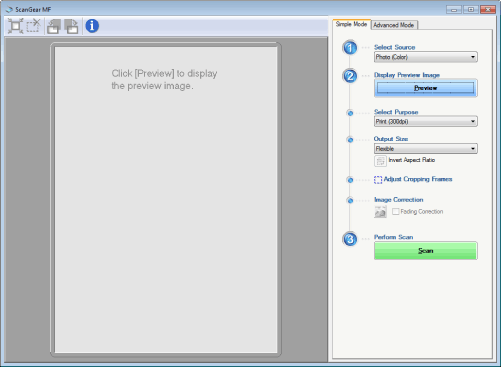
Scanning in simple mode
1
Display the ScanGear MF.
Start the ScanGear MF using either of the following methods.
Selecting [Display the Scanner Driver] in the MF Toolbox
Starting from an application
2
Select a document type for [Select Source].
When selecting a document type other than [Newspaper (B&W)], the automatic color adjustment function is activated.
See "Using Advanced Mode" for the instructions on how to cancel this function.
|
[Photo (Color)]
|
Select when scanning color photos.
|
|
[Magazine (Color)]
|
Select when scanning color magazines (the Descreening function supported).
|
|
[Newspaper (B&W)]
|
Select when scanning text and line drawings.
|
|
[Document (Grayscale)]
|
Select when scanning color photos or documents in monochrome. This option is best suited for scanning high-resolution monochrome images.
|
3
Click [Preview].
The preview of the image is displayed.
Select the purpose of the scan for [Select Purpose].
[Print (300dpi)]
[Image Display (150dpi)]
[OCR (300dpi)]
5
Select the output size of the scanned image.
The options displayed in the window vary depending on the purpose of the scan specified in Step 4.
Click [ ] to choose the orientation of the output size between landscape and portrait.
] to choose the orientation of the output size between landscape and portrait.
 ] to choose the orientation of the output size between landscape and portrait.
] to choose the orientation of the output size between landscape and portrait.6
Adjust the cropping frames as needed.
7
Select [Fading Correction] as needed.
It can only be selected when color documents are scanned.
It cannot be specified when the image is not displayed in the preview area.
8
Click [Scan].
Simple mode toolbar

|
[
 ] (Auto Crop) ] (Auto Crop) |
Specify scan areas (cropping frames) automatically. See "Defining a Scan Area (Cropping Frame)" for more information.
|
|
[
 ] (Remove Cropping Frame) ] (Remove Cropping Frame) |
Delete the selected cropping frames.
|
|
[
 ] (Left Rotate) ] (Left Rotate) |
Rotate the image 90 degrees to the left.
|
|
[
 ] (Right Rotate) ] (Right Rotate) |
Rotate the image 90 degrees to the right.
|
|
[
 ] (Information) ] (Information) |
Display the information of the scanned image.
|
Adding/Deleting the output size
The [Add/Delete the Output Size] dialog box appears when [Add/Delete] for [Output Size] is selected. You can add or delete output sizes within this dialog box.

|
[Output Size List]
|
Display the registered output size name.
|
|
[Output Size Name]
|
Enter the output size name you want to register.
|
|
[Width]
|
Specify the width of the output size.
|
|
[Height]
|
Specify the height of the output size.
|
|
[Unit]
|
Select the unit of measurement for the output size.
|
|
[Add]
|
Add the specified output size to [Output Size List].
|
|
[Delete]
|
Delete the selected output size from [Output Size List].
|
|
[Save]
|
Save the settings specified within the dialog box.
|