Canceling a Registered Library
You can remove a library registration if you no longer refer to documents in a library.
When you want to refer to documents in a library for which registration was removed, you need to register it again.
When you release the registration of a library that includes monitored folders, the monitoring settings of the folders are also released.
1.
Click  (Library Management) on the ribbon.
(Library Management) on the ribbon.
 (Library Management) on the ribbon.
(Library Management) on the ribbon.Or, follow one of the steps described below.
Right-click the Navigation Window and select [Library Management]
Select the [File] menu > [Library Management]
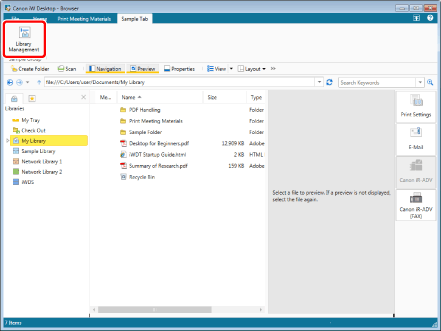
The [Library Management] dialog box is displayed.
|
NOTE
|
|
If commands are not displayed on the ribbon of Desktop Browser, see the following to display them.
This operation can also be performed with the tool buttons on the toolbar. If tool buttons are not displayed on the toolbar of Desktop Browser, see the following to display them.
|
2.
Select a library for which you want to remove the registration from [Registered Library List] and then click [Remove Registration].
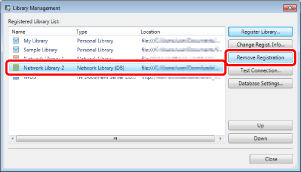
A confirmation dialog box on removing the registration is displayed.
3.
Click [Yes].
The registration of the library is removed.
4.
Click [Close].