Configuring the Method of Acquiring Fax Numbers
By using the [Fax Sending Settings] dialog box in Desktop, you can automatically retrieve destinations from documents.
If you want to fax documents with the destination automatically retrieved from the documents, you must configure the method of acquiring a fax number in advance.
This section describes how to configure the method of acquiring a fax number.
|
NOTE
|
|
For more information on how to use a retrieved fax number, see the following.
|
1.
Select the [File] menu > [Option] > [System Settings].
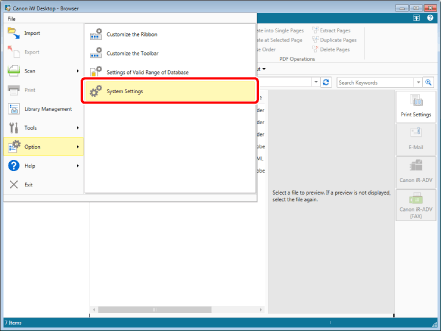
The [System Settings] dialog box is displayed.
2.
[System Settings] > [Browser] > [Fax] > [Retrieve Fax Number]
Click [Retrieve Fax Number].
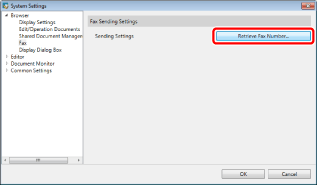
The [Retrieve Fax Number] dialog box is displayed.
3.
Select the [Retrieve fax number when sending fax from properties of document] check box.
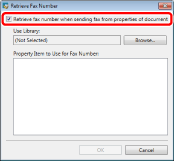
4.
Click [Browse].
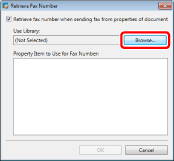
The [Select Library] dialog box is displayed.
5.
Select the library to use the property information, then click [OK].
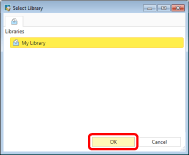
The properties of the selected library are displayed in [Property Item to Use for Fax Number].
6.
Select the property that will obtain the fax number from [Property Item to Use for Fax Number].
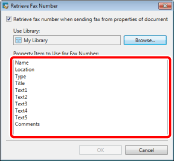
To acquire the fax number from the document, you need to edit the document properties and set the fax number in the property item selected here.
Even if the property item selected here cannot be edited, the setting can be retrieved as a fax number.
7.
Click [OK] to close to the [Retrieve Fax Number] dialog box.
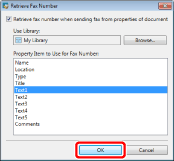
8.
Click [OK] to close to the [System Settings] dialog box.
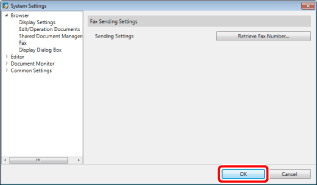
|
NOTE
|
|
Fax numbers can be retrieved automatically only from documents stored in a library that you have selected in the [Retrieve Fax Number] dialog box. Fax numbers cannot be retrieved from documents in other libraries, even if fax numbers are set in their properties.
|