Deleting an Unnecessary Page
You can delete pages.
|
NOTE
|
|
To delete a table of contents created with Desktop Editor, delete the table of contents chapter rather than the table of contents page.
|
1.
Select the page to delete.
|
NOTE
|
|
For information on how to select a page, see the following.
|
2.
Click  (Delete) on the ribbon.
(Delete) on the ribbon.
 (Delete) on the ribbon.
(Delete) on the ribbon.Or, follow one of the steps described below.
Right-click and select [Delete]
Press the [Delete] key on the keyboard
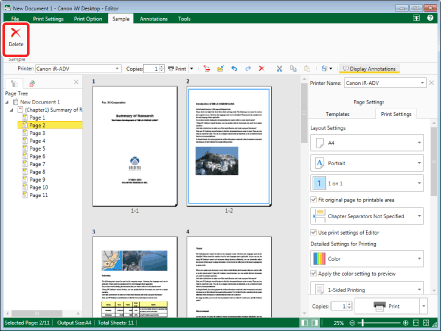
The page is deleted, and the page numbers are corrected.
|
NOTE
|
|
The same operations can be performed in the Annotations Mode.
You can undo or redo the last operation by selecting the [Undo]/[Redo] tool button.
If commands are not displayed on the ribbon of Desktop Editor, see the following to display them.
This operation can also be performed with the tool buttons on the toolbar. If tool buttons are not displayed on the toolbar of Desktop Editor, see the following to display them.
|