Saddle Stitched Booklet Printing
When performing booklet printing, you can specify stapling in the center of the output pages. The pages are divided into sets and folded in half, and each set is saddle stitched in the center.
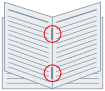
1.
Display the [Layout] sheet.
2.
Enable [Booklet].
3.
Display the [Main] or [Finishing] sheet.
4.
Enable [Staple] → select [Saddle stitch].