Object Layout Editor Functions
Object Layout Editor is the editing tool for binder documents. When converting a binder document in Document Binder in advance, even in environments that do not have the original application used to create documents, the documents can be edited from Object Layout Editor. Object Layout Editor has three editing modes.
Block Edit Mode
Enables you to edit documents in blocks. In the block edit mode, you can reduce margins while checking the percentage of margins using the [Block Margin Amount] gauge.
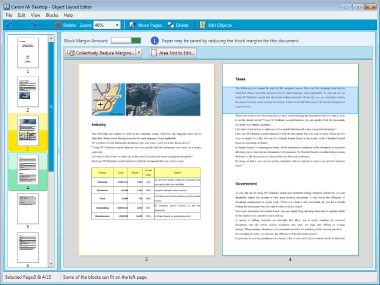
Main Functions of the Block Edit Mode
Reducing document margins while checking the amount of margin
Changing, dividing, moving, and deleting blocks
Setting a header/footer area to the original data
Object Edit Mode
Enables you to edit documents as objects. Modifying text, inputting new text, moving/copying/deleting objects can be performed.
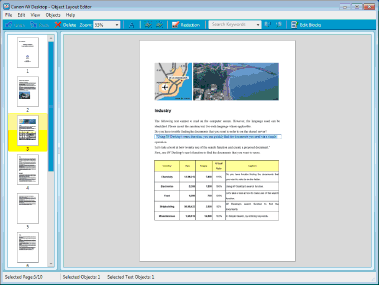
Main Functions of the Object Edit Mode
Correcting/adding objects (text)
Aligning, changing the overlay order of, and moving objects
Grouping and ungrouping objects
Redaction Edit Mode
An edit mode specialized for deletion by coloring part of an original. You can only switch to this mode from the object edit mode.
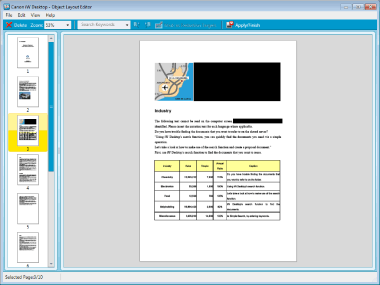
Main Functions of the Redaction Edit Mode
Original redaction