Annotation Editor Functions
Annotation Editor enables you to add annotations such as text and graphics to PDF documents and binder documents created using Document Binder. It enables you to edit digital documents with operations that are similar to the operations you use to edit paper documents, such as adding sticky notes and marking pages with a marking pen. Annotations added to PDF documents are compatible with Adobe Acrobat. Documents with annotations added can be saved, printed, or sent via fax. Since digital stamps can be used, you can perform circulation/authorization work by linking with Desktop Browser. In addition, it helps you to detect alterations using the signed digital stamps function. Adding complementary information and reference images will be helpful not only for aggregating information but also for creating very secure documents.
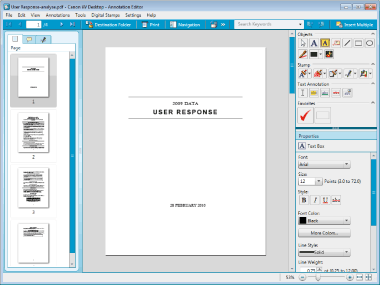
Main Functions of Annotation Editor
Adding Acrobat compatible annotations to binder documents and PDF documents
Adding digital stamps on binder documents and PDF documents
Saving, printing, and faxing documents with annotations added
Verifying signed digital stamps
Performing circulation/authorization work by linking with Desktop Browser