Setting Inserted Sheets/Tab Paper on a Chapter Basis
When setting a tab paper or inserted sheet as a sheet to insert, you can do this on a chapter basis.
1.
Select  (chapter) for the chapter for which you want to configure the paper source settings in the [Page Tree] list in the Navigation Pane.
(chapter) for the chapter for which you want to configure the paper source settings in the [Page Tree] list in the Navigation Pane.
If the [Page Tree] list is not displayed, see the following.
2.
Click 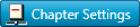 (Chapter Settings) on the Toolbar.
(Chapter Settings) on the Toolbar.
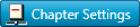 (Chapter Settings) on the Toolbar.
(Chapter Settings) on the Toolbar.Or, follow the procedure below.
Select the [Document] menu > [Chapter Settings].
Right-click a chapter name for which you want to change the settings on the [Page Tree] list, and select [Chapter Settings].
The [Chapter Settings] dialog box is displayed.
|
Note
|
|
If buttons are not displayed on the Document Binder Toolbar, set the buttons on the Toolbar. For more information, see the following.
|
3.
Select the [Specify paper for insertion into selected chapter] check box in the [Print Settings] tab.
4.
Select the following check boxes as necessary.
|
[Do not insert tab paper]
|
Select this check box when you do not want to insert tab paper.
|
|
[Do not insert sheets]
|
Select this check box when you do not want to insert sheets.
|
|
[Do not print original on sheets]
|
[Do not print original on sheets] can be selected in the following cases:
When the [Do not insert sheets] check box is not selected
When you have specified to insert sheets for the entire document, and the [Print original on sheets] check box is selected in the [Sheets for Insertion Settings] dialog box
|
5.
Click [OK].
|
Note
|
|
If you set sheet insertions/tab paper for a chapter, the chapter icon displayed in the [Page Tree] list changes to the
|