Toolbar List
The tool buttons available in Document Binder are as follows.
 (Save)
|
Overwrites the currently edited binder document.
|
 (Export as PDF)
|
Exports the currently edited binder document as a PDF document.
|
 (Undo)
|
Cancels the last operation.
|
 (Redo)
|
Re-executes an operation that was cancelled by [Undo].
|
 (Delete)
|
Deletes the currently selected chapter or page.
|
 (Show/Hide Navigation Pane)
|
Determines whether to show the Navigation Pane.
|
 (Show/Hide Print Settings Pane)
|
Determines whether to show the Print Settings Pane.
|
 (Zoom)
|
Specifies the preview magnification factor.
|
 (Insert Annotations)
|
Start Annotation Editor.
|
 (Start Object Layout Editor and Edit Original Pages)
|
Starts Object Layout Editor in the object edit mode.
|
 (Reduce Block Margins on Original Pages)
|
Starts Object Layout Editor in the block edit mode.
You can also select the method for reducing the margins from the pull-down menu.
Reduce Block Margins on Consecutive Pages
Specify Area Not to Edit
Adjust Blocks and Reduce Margins
|
 (Variable Print Settings)
|
Starts Variable Editor.
|
 (New)
|
Creates a new binder document.
|
 (Open Document)
|
Opens a document with [Open Library Document] or [Open Windows Folder Document].
|
 (Save As)
|
Saves the currently edited binder document with a new name.
|
 (Import)
|
Imports a document to Document Binder with [Import from Library] or [Import from Windows Folder].
|
 (Cut)
|
Cuts the selected document page or chapter.
|
 (Copy)
|
Copies the selected document page or chapter.
|
 (Paste)
|
Pastes the cut or copied document page or chapter.
|
 (Left 90 Degrees)
|
Rotates the selected document page or chapter 90 degrees counterclockwise.
|
 (180 Degrees)
|
Rotates the selected document page or chapter 180 degrees.
|
 (Right 90 Degrees)
|
Rotates the selected document page or chapter 90 degrees clockwise.
|
 (Divide Original Page)
|
Divides the selected document pages or the document pages included in the selected chapter.
|
 (Add New Original Page)
|
Adds a document page after the selected document page or at the start of the selected chapter.
|
 (Add New Chapter)
|
Adds a new chapter after the selected document page or chapter.
|
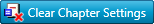 (Clear Settings of All Chapters)
|
Cancels the settings of all the chapters.
|
 (Clear Settings of All Pages)
|
Cancels the settings of all the pages.
|
 (Insert Table of Contents)
|
Inserts a table of contents.
|
 (Edit Table of Contents)
|
Edits the inserted table of contents.
|
 (Update Table of Contents)
|
Updates the inserted table of contents.
|
 (Change Layout)
|
Toggles display of the various parts of the screen on and off. You can configure the following display settings.
Navigation Pane
Print Settings Pane
|
 (Reduce Block Margins on Consecutive Pages)
|
Reduces the margins of consecutive pages. Blank pages generated when margins are reduced are deleted automatically.
|
 (Specify Area Not to Edit)
|
By specifying an area in which editing cannot be performed in a document, you can fix objects within that area or delete them and reduce the margins.
|