Configuring the Fax Received Notification Settings
You can configure Quick Printing Tool so that you are notified when receiving a fax.
|
Note
|
|
You can monitor the fax receive status only of the fax to which the application-enabled port has been specified using Desktop Monitor Setup. For more information on how to specify an application-enabled port, see the following.
If an application-enabled port is not configured, select [Display notifications for received faxes using an icon], then click [OK] in the settings to automatically change the port.
|
In addition, refer to the following as necessary.
1.
Right-click Quick Printing Tool and select [iR-ADV Desktop Quick Printing Tool Settings].
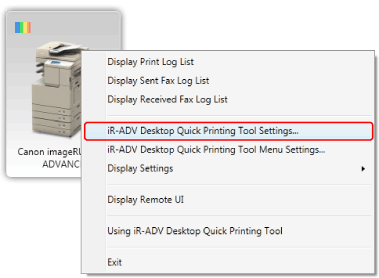
The [imageRUNNER ADVANCE Desktop Quick Printing Tool Settings] dialog box is displayed.
2.
Click the [Notification Settings] tab.
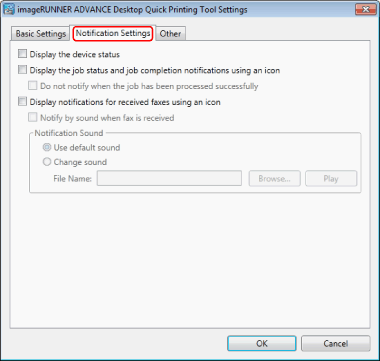
3.
Select [Display notifications for received faxes using an icon] to be notified with a message.
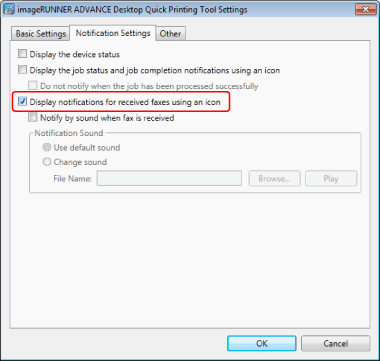
|
Note
|
|
When you select the [Display notifications for received faxes using an icon] check box, a message is displayed after fax reception is complete. For details on the received message, see the following.
|
4.
When setting to be notified by a sound, select the [Notify by sound when fax is received] check box, and select the following items from [Notification Sound].
[Use default sound]
[Change sound]
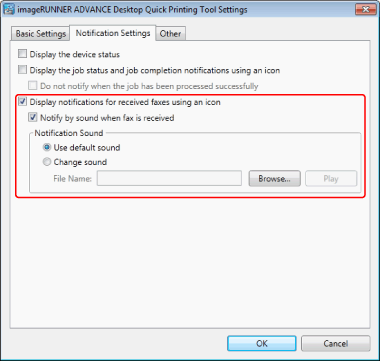
|
Note
|
|
When [Change sound] is selected, you can confirm the sound by clicking [Play].
When [Change sound] is selected, the source sound specified for [File Name] is set as the notification sound. In [File Name], you can specify the preferred wav/wave format source sound for the notification sound by clicking [Browse].
In Windows XP, you can only use 8-bit or 16-bit wav/wave files for the notification sound. Files other than these might not play the notification sound. If you cannot hear the sound even after clicking [Play], you should specify another file.
When [Change sound] is selected, specify the path to the file using up to 255 characters.
Click [OK] or [Cancel] to stop the sound.
|
5.
Click [OK].
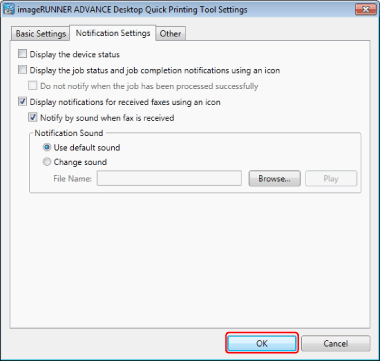
The notification method of received faxes is configured.