Configuring Auto Check Out
Auto check out performs automatic check out operation.
When the auto check out is configured, the check out confirmation screen is not displayed while opening a document in the Document Server Library or SharePoint Server Library in which [Require Check Out] is configured from an external application.
Auto check out makes documents easy to operate when check in/check out is frequently performed in the library in which [Require Check Out] is configured.
|
NOTE
|
|
Check out prevents other users from editing documents saved in the Document Server Library or SharePoint Server Library. Check in ends the check out status of the document. For more information on how to check in and check out a document, see the following.
Even when the auto check out function is enabled, a screen to confirm that the target document is opened as read-only if the document has already opened by another user.
For more information on automatic check in operation, see the following.
|
1.
Select the [File] menu > [Option] > [System Settings].
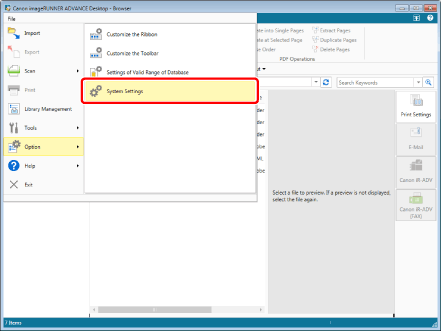
The [System Settings] dialog box is displayed.
2.
[System Settings] > [Browser] > [Display Dialog Box] > [Display confirmation message when checking out documents]
In order not to display a screen to confirm the check out when you open a document, deselect the [Display confirmation message when checking out documents] check box.

3.
Click [OK].