Checking/Editing/Deleting a Stored Address
You can change stored address details as necessary. However, you can only edit destinations stored in the Local Address Book.
Checking/Changing Information for Stored Addresses
1.
Press [Scan and Send] → [Address Book].
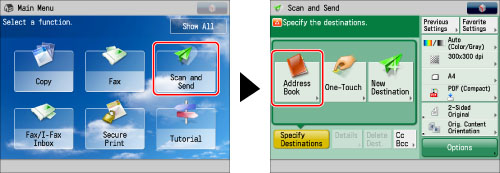
2.
Press [Other Ops.].
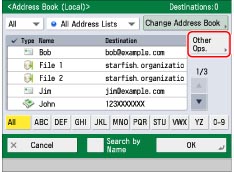
3.
Press [Register/Edit].
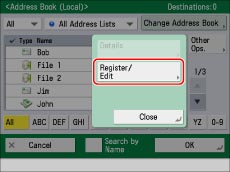
4.
Select the destination to edit → press [Details/Edit].
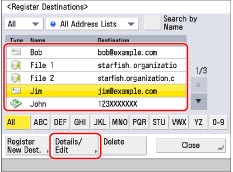
For instructions on searching for registered destinations, see "Address Book Screen."
5.
Edit each setting as necessary.
You cannot change the Address List of a group address or a destination registered in the group address.
|
NOTE
|
|
For instructions on registering an e-mail address, see "Registering an E-Mail Address."
For instructions on registering an I-fax address, see "Registering an I-Fax Address."
For instructions on registering a file server address, see "Registering a File Server Address."
For instructions on registering a group address, see "Registering a Group Address."
|
6.
Press [OK] → [Close] → [Cancel].
If you are managing Address Book access numbers, perform the procedure in step 13 of "Registering an E-Mail Address."
Deleting Addresses
1.
Press [Scan and Send] → [Address Book].
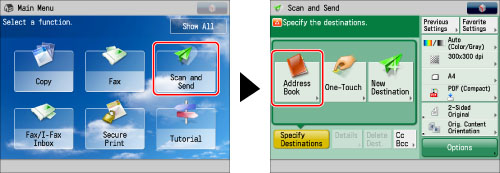
2.
Press [Other Ops.].
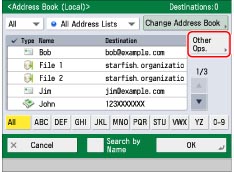
3.
Press [Register/Edit].
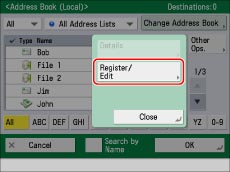
4.
Select the destination to delete → press [Delete].
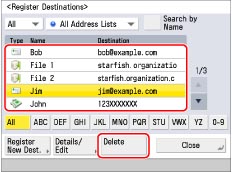
For instructions on searching for registered destinations, see "Address Book Screen."
5.
Press [Yes].
6.
Press [Close] → [Cancel].