注册/编辑LDAP服务器信息
本节介绍如何注册/编辑用于LDAP服务器认证的LDAP服务器信息。
注册LDAP服务器信息
1.
单击[Configuration](配置)。

2.
单击<Set User Authentication System>(设置用户认证系统)中的[LDAP Server Management](LDAP服务器管理)。
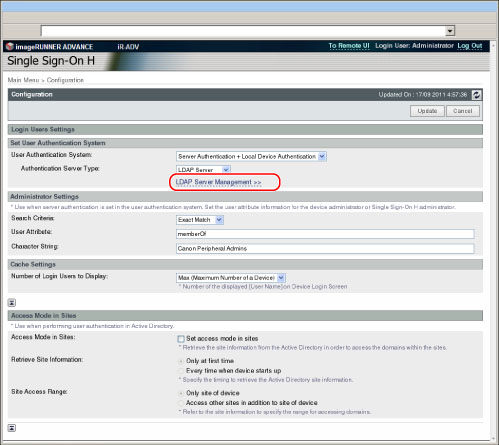
|
须知
|
|
只有为[User Authentication System](用户认证系统)选择[Server Authentication + Local Device Authentication](服务器认证+本地设备认证),并且为[Authentication Server Type](认证服务器类型)选择[LDAP Server](LDAP服务器),才可以单击[LDAP Server Management](LDAP服务器管理)。
单击[LDAP Server Management](LDAP服务器管理)时,显示屏幕切换到[LDAP Server Management](LDAP服务器管理)屏幕,并且设置存储到[Configuration](配置)中。
|
3.
单击[Add Server](添加服务器)。

4.
输入LDAP服务器信息→单击[Connection Test](连接测试)。
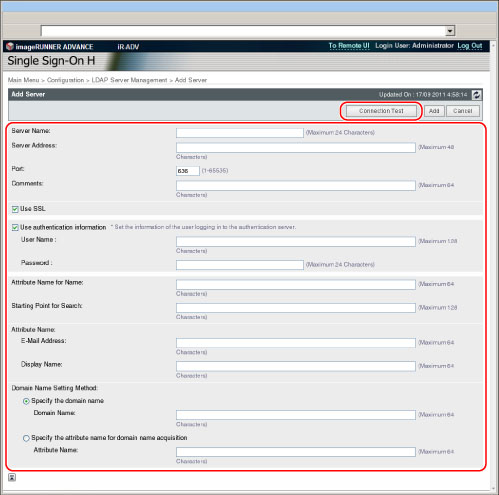
必须输入的内容和设置条件如下:
|
项目
|
设置内容
|
设置条件
|
默认设置
|
|
Server Name
|
输入LDAP服务器的名称。
|
必须输入1至24个字符。不能包含空格。
不能使用“localhost”。
|
<Null>
|
|
Server Address
|
输入LDAP服务器的IP地址。
|
必须输入1至48个字符。
不能使用“127.0.0.1”。
|
<Null>
|
|
Port
|
设置LDAP服务器使用的端口号。
|
必须为1到65535位数字。不能使用零。
|
636(如果选择了[Use SSL](使用SSL)。)
389(如果选择了[Use SSL](使用SSL)。)
|
|
Comments
|
输入关于LDAP服务器的注释。
|
必须输入1至64个字符。
|
<Null>
|
|
Use SSL
|
设置是否使用SSL。
|
要使用SSL,必须将LDAP服务器设置为使用SSL。
|
选择
|
|
Use authentication information
|
设置是否使用认证信息与LDAP服务器通信。
|
已选择时:使用设置了[User Name](用户名)和[Password](密码)的认证信息与LDAP服务器通信。
未选择时:与LDAP服务器匿名通信。必须将LDAP服务器设置为允许匿名访问。
|
选择
|
|
User Name
|
输入在LDAP服务器上注册的“Administrator DN”
示例:
uid=Administrator, dc=ldap, dc=com
|
必须输入1至128个字符。不能使用星号。
|
<Null>
|
|
Password
|
设置与用户名匹配的密码。
|
必须输入1至24个字符。
|
<Null>
|
|
Attribute Name for Name
|
设置包含LDAP服务器中的用户名的属性名称。
示例:uid
|
必须输入1至64个字符。不能包含空格或以下符号(\ / :* ? l < > [ ] ; , = + @ " &)。
|
<Null>
|
|
Starting Point for Search
|
设置在LDAP服务器认证中搜索的起始点(在目录树上开始搜索的起始位置)。
|
必须输入1至128个字符。
|
<Null>
|
|
Attribute Name:E-Mail Address
|
设置用于获取已登录用户的电子邮件地址的属性名称(LoginContext:mail).
示例:mail
|
必须输入1至64个字符。不能包含空格或以下符号(\ / :* ? l < > [ ] ; , = + @ " &)。
|
<Null>
|
|
Attribute Name:Display Name
|
设置用于获取已登录用户的显示名称的属性名称(LoginContext "cn")。
示例:cn
|
必须输入1至64个字符。不能包含空格或以下符号(\ / :* ? l < > [ ] ; , = + @ " &)。
|
<Null>
|
|
Domain Name Setting Method:Specify the domain name
|
选择是否直接设置已登录用户的域名(LoginContext "dc")。
|
-
|
选择
|
|
Domain Name
|
设置已登录用户的域名(LoginContext "dc")。
|
必须输入1至64个字符。不能包含空格或以下符号(\ / :* ? l < > [ ] ; , = + @ " &)。
|
<Null>
|
|
Domain Name Setting Method:Specify the attribute name for domain name acquisition
|
选择是否从指定属性获取已登录用户的域名。
|
-
|
未选择
|
|
Attribute Name
|
设置用于获取已登录用户的域名的属性名称(LoginContext "dc")。
|
必须输入1至64个字符。不能包含空格或以下符号(\ / :* ? l < > [ ] ; , = + @ " &)。如果无法从指定属性获取域名,并且已登录用户的DN包含“dc”,则最左边的属性值设置为“LoginContext "dc" ”。如果仍然无法获取,将[Server Name](服务器名)设置的值设置为“LoginContext "dc" ”。
|
<Null>
|
|
注释
|
|
确保设置除[Comment](注释)、[Starting Point for Search](搜索起始点)、[Domain Name Setting Method](域名设置方法)([Domain Name](域名)和[Attribute Name](属性名称))之外的任何值。
|
5.
检查连接测试,然后单击[Add](添加)。
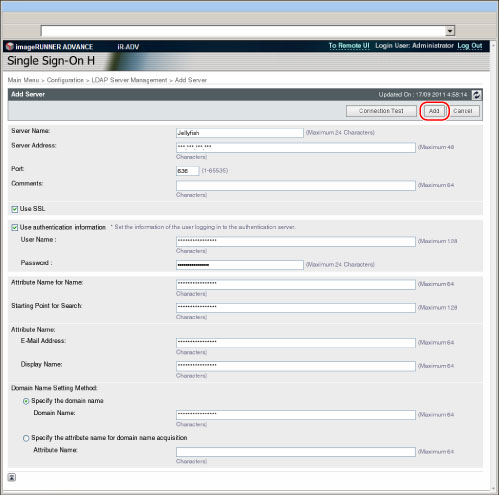
编辑LDAP服务器信息
1.
单击[Configuration](配置)。

2.
单击<Set User Authentication System>(设置用户认证系统)中的[LDAP Server Management](LDAP服务器管理)。
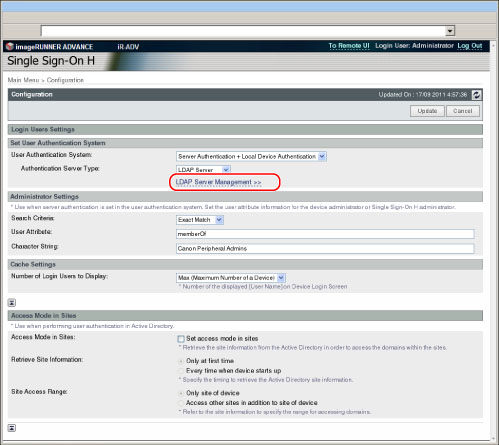
3.
单击想要编辑的LDAP服务器的[Edit](编辑)。
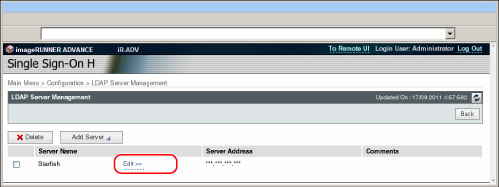
4.
编辑服务器信息→单击[Connection Test](连接测试)。
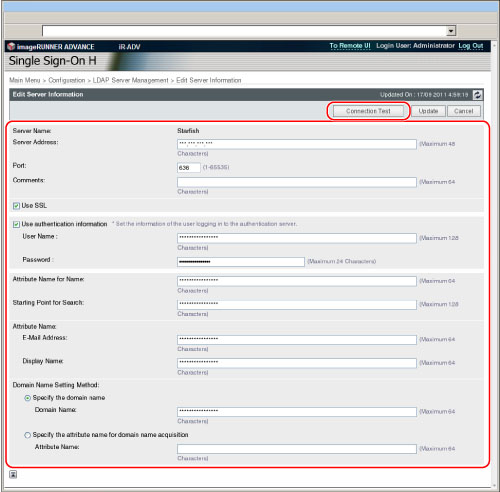
5.
检查连接测试,然后单击[Update](更新)。
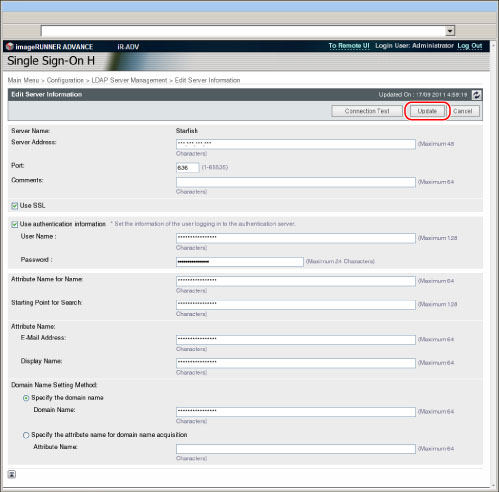
删除LDAP服务器信息
1.
单击[Configuration](配置)。

2.
单击<Set User Authentication System>(设置用户认证系统)中的[LDAP Server Management](LDAP服务器管理)。
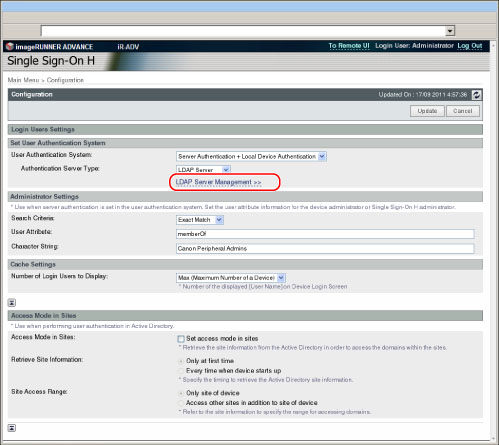
3.
选择想要删除的LDAP服务器的复选框→单击[Delete](删除)。
