Changing Print Settings
|
See "Attention (Changing Print Settings)" before you start print settings.
|
This section describes how to change print settings.
|
For the instructions on how to print media, see "Printing Fundamentals (USB Memory)."
|
Quantity Settings
Specify the quantity.
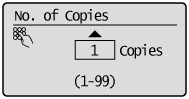
Paper Size Settings
Specify paper size.

N on 1 Settings
Specify the N on 1. (Multiple documents are printed on one sheet of paper)

|
<Off>
|
N on 1 is not performed.
|
|
<2 on 1>
|
Two pages are printed onto one sheet.
|
|
<4 on 1>
|
Four pages are printed onto one sheet.
|
Date Print Settings
Print a date at the bottom of the document.

|
<On>
|
Print a date.
|
|
<Off>
|
Does not print a date.
|
File Name Print Settings
Print a file name at the bottom of the document.
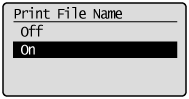
|
<On>
|
Print a file name.
|
|
<Off>
|
Does not print a file name.
|
Document Type
You can specify resolution according to the type of documents. The document can be reproduced more faithfully by selecting the most appropriate original type.
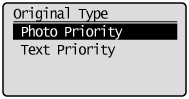
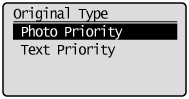
|
<Photo Priority>
|
Specify when you print a document including photos.
|
|
<Text Priority>
|
Specify when you print a document including text only.
|
Brightness Settings
You can adjust brightness of the printing output.
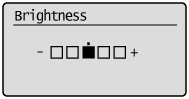
|
[
 ] ] |
To darken printing outputs, adjust toward the < - > side.
|
|
[
 ] ] |
To lighten printing outputs, adjust toward the < + > side.
|