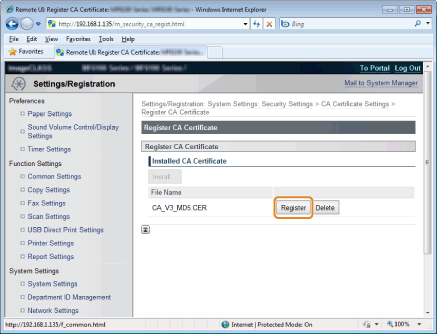Registering Keys and Certificates/CA Certificates
Register keys and certificates to be used for IEEE802.1X TLS authentication or SSL features as well as CA certificates.
|
NOTE
|
Registering Keys and Certificates/CA CertificatesYou can register one key/certificate and/or CA certificate respectively.
|
Registering Keys and Certificates
1
Start the Remote UI and log on in system manager mode.
2
Click [Settings/Registration].
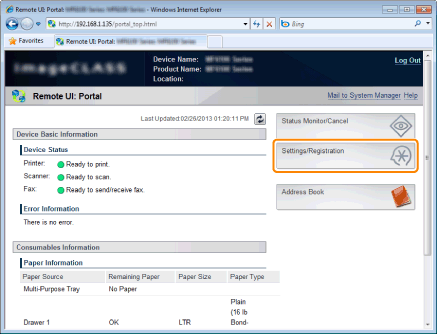
3
Click [Security Settings] -> [Key and Certificate Settings].

4
Click [Register Key and Certificate].
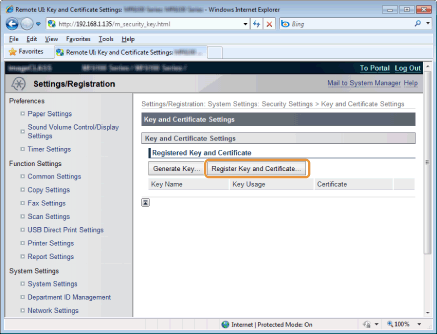
5
Click [Register].
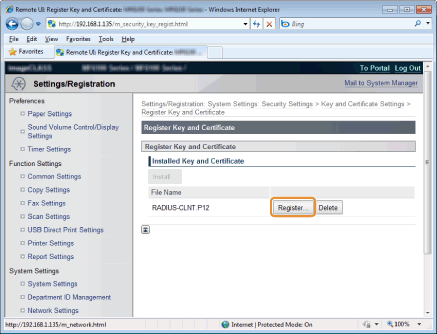
6
Enter a key name and a password.
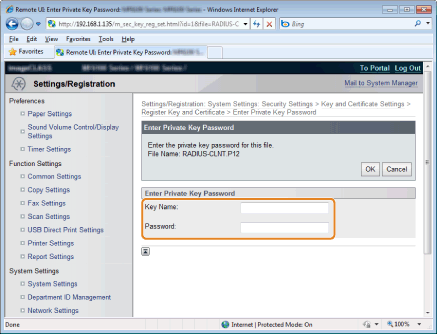
7
Click [OK].
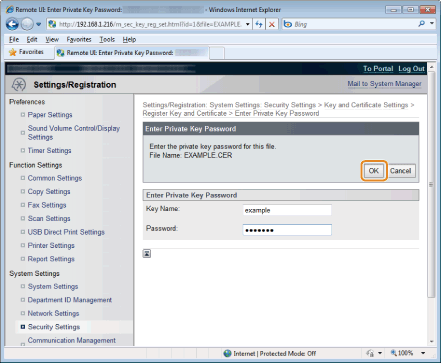
Registering CA certificates
Register CA certificates for verifying authentication servers.
1
Start the Remote UI and log on in system manager mode.
2
Click [Settings/Registration].
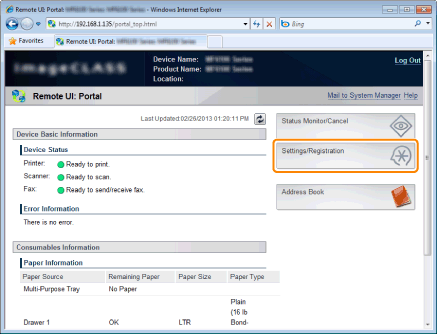
3
Click [Security Settings] -> [CA Certificate Settings].
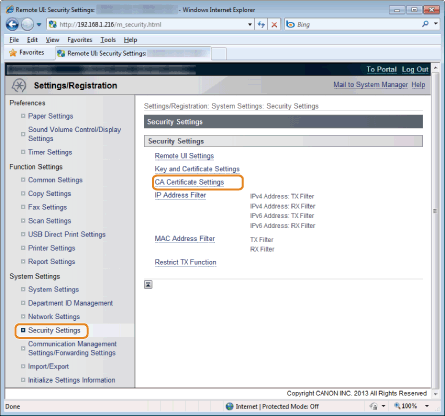
4
Click [Register CA Certificate].
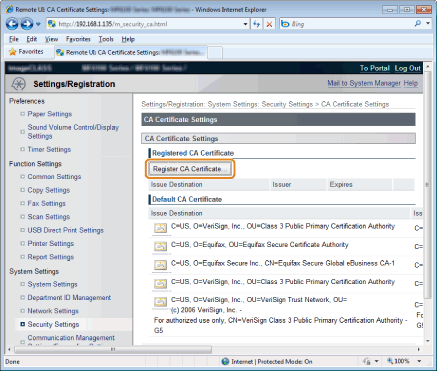
5
Click [Register].