Printer Settings
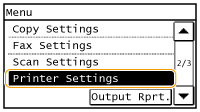 |
|
All the settings about the printer are listed with short descriptions. Default settings are marked with a dagger (
 ). ). |
|
NOTE
Asterisks (*)
|
|
Settings marked with an asterisk (*) are only available for the MF229dw / MF226dn / MF217w.
|
Action When Paper Size Mismatch 
Set whether printing goes ahead if a paper size other than the size loaded in the paper source is selected. You can also set the machine not to go ahead with printing and instead display an alert message (When an Error Message Appears).
|
Force Output
Display Error
 |
<Menu>  <Printer Settings>
<Printer Settings>  <Action When Paper Size Mismatch>
<Action When Paper Size Mismatch>  Select <Force Output> or <Display Error>
Select <Force Output> or <Display Error> 

 <Printer Settings>
<Printer Settings>  <Action When Paper Size Mismatch>
<Action When Paper Size Mismatch>  Select <Force Output> or <Display Error>
Select <Force Output> or <Display Error> 

Mobile Print Halftones * 
Select the image processing when printing from a mobile device with AirPrint, Mopria™, etc. Select <Gradation> for photos and illustrations, and <Error Diffusion> for mostly text documents for more attractive printouts.
|
Gradation
 Error Diffusion |
<Menu>  <Printer Settings>
<Printer Settings>  <Mobile Print Halftones>
<Mobile Print Halftones>  Select <Gradation> or <Error Diffusion>
Select <Gradation> or <Error Diffusion> 

 <Printer Settings>
<Printer Settings>  <Mobile Print Halftones>
<Mobile Print Halftones>  Select <Gradation> or <Error Diffusion>
Select <Gradation> or <Error Diffusion> 

AirPrint Speed/Image Quality Priority * 
Select whether to give priority to print speed or to print quality when using AirPrint.
|
Speed Priority
Image Quality Priority  |
<Menu>  <Printer Settings>
<Printer Settings>  <AirPrint Speed/Image Quality Priority>
<AirPrint Speed/Image Quality Priority>  Select <Speed Priority> or <Image Quality Priority>
Select <Speed Priority> or <Image Quality Priority> 

 <Printer Settings>
<Printer Settings>  <AirPrint Speed/Image Quality Priority>
<AirPrint Speed/Image Quality Priority>  Select <Speed Priority> or <Image Quality Priority>
Select <Speed Priority> or <Image Quality Priority> 
