
Sending E-Mail Notification When an Error Occurs
You can notify an e-mail address specified in advance when toner needs replacing or a paper jam needs to be cleared, etc.
Specifying the Destination and the Information to Send
1
Start the Remote UI. Starting the Remote UI
2
Click [Settings/Registration] on the portal page. Remote UI Screen
3
Click [Device Management]  [E-Mail Notification Settings]
[E-Mail Notification Settings]  [Add Destination to Notify...].
[Add Destination to Notify...].
 [E-Mail Notification Settings]
[E-Mail Notification Settings]  [Add Destination to Notify...].
[Add Destination to Notify...].4
Specify settings as necessary.
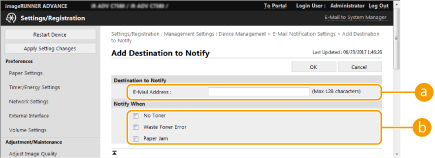
 [Destination to Notify]
[Destination to Notify]Enter the e-mail address.
 [Notify When]
[Notify When]Select the information to send.

You can register up to five destinations.
5
Click [OK].
 |
The result of sending the e-mail can be checked in [Status Monitor/Cancel] in [Job Log]. This setting can only be specified by a user with Administrator privileges. This setting is not included in Device Information Distribution. Distributing the Device Information to Other Canon Multifunction Printers This setting can only be imported from/exported to the same series machines. Importing/Exporting the Setting Data This setting is included in [Settings/Registration Basic Information] when batch exporting. Importing/Exporting All Settings |