Paper Folding Unit-H1
If the Paper Folding Unit-H1 is attached to the finisher, the paper can be folded in 5 different ways (Z-Fold, Half Fold, C-Fold, Accordion Z-Fold, Double Parallel Fold).
Parts and Their Functions

|
1.
|
Front Cover
Open this cover to remove jammed paper. (See "Paper Folding Unit-H1 (Optional).")
|
|
2.
|
Folding Unit
Open this cover to remove jammed paper. (See "Paper Folding Unit-H1 (Optional).")
|
|
3.
|
Exit Slot
The folded paper is output to this tray.
|
Folding Modes
Z-Fold Mode
Paper Folding Unit-H1 folds 11" x 17" or LTRR paper into LTR or STMT size, respectively. When multiple copies of differently sized originals must be made, the Z-Fold mode enables you to easily handle paper with the same leading edge length but different width.
Paper folded in a Z-fold is output to the tray specified for the finisher.
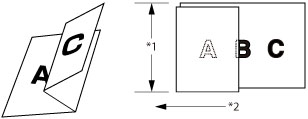
*1 Leading Edge Length
*2 Feeding Direction
|
IMPORTANT
|
|||||||||
|
If LTRR is Z-folded, please note that the Auto Orientation Setting differs depending on the orientation of the original.
*1 If Auto Orientation is set to 'Off', part of the image may cut off.
*2 If Auto Orientation is set to 'On', LTRR is selected automatically. However, if the Merge Job Blocks is set, LTRR is not selected automatically.
If 11" x 17" paper and LTR paper are loaded together, only 11" x 17" paper is Z-folded. Even if you set the original in LTR orientation and set Auto Orientation Setting to 'On', LTRR paper is not selected if you set [Different Size Originals].
The paper size which can be Z-folded differs, depending on the attached finisher.
If the Staple Finisher-Q1 PRO/Booklet Finisher-Q1 PRO is attached: 11" x 17"
If the Staple Finisher-N1/Booklet Finisher-N1 is attached: 11" x 17", LGL, LTRR
|
|
NOTE
|
|
The Z-folded areas are as shown in the illustration below.
Platen Glass 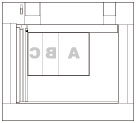 Feeder 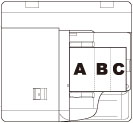 If paper that has been Z-folded is included in the output, the sheets may not be aligned when output.
|
Half Fold Mode
Each sheet of LTRR papers is half folded.
Paper folded in a half fold is output to the tray specified for the finisher.
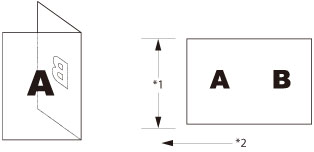
*1 Leading Edge Length
*2 Feeding Direction
|
NOTE
|
|
The half folded areas are as shown in the illustration below.
Platen Glass
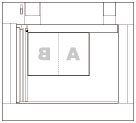 Feeder
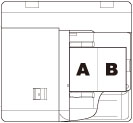 |
C-Fold Mode
LTRR prints are C-folded to make them into a more convenient size for inserting them into envelopes.
Paper folded in a C-fold is output to the Exit Slot of the Paper Folding Unit-H1.
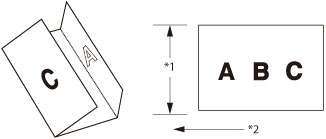
*1 Leading Edge Length
*2 Feeding Direction
|
NOTE
|
|
The C-folded areas are as shown in the illustration below.
Platen Glass
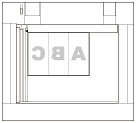 Feeder
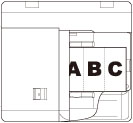 |
Accordion Z-Fold Mode
Each sheet of LTRR paper is folded in an accordion Z-fold.
Paper folded in an accordion Z-fold is output to the Exit Slot of the Paper Folding Unit-H1.
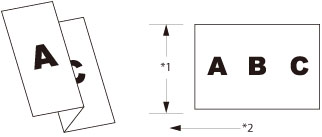
*1 Leading Edge Length
*2 Feeding Direction
|
NOTE
|
|
The accordion Z-folded areas are as shown in the illustration below.
Platen Glass
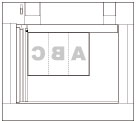 Feeder
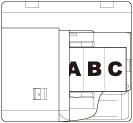 |
Double Parallel Fold Mode
Each sheet of LGL and LTRR paper is folded in a double parallel fold.
Paper folded in a double parallel fold is output to the Exit Slot of the Paper Folding Unit-H1.
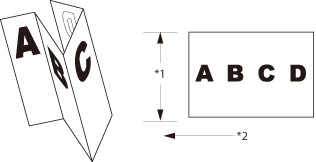
*1 Leading Edge Length
*2 Feeding Direction
|
NOTE
|
|
The double parallel folded areas are as shown in the illustration below.
Platen Glass
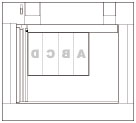 Feeder
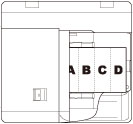 |
The paper outputs to the following Exit Slot, depending on the folding modes.
Z-fold Mode/Half Fold Mode: Finisher
C-fold Mode/Accordion Z-Fold Mode/Double Parallel Fold Mode: Paper Folding Unit-H1
Staple Mode with the Z-fold Mode
When the Paper Folding Unit-H1 is attached, paper sizes, the maximum number of sheets, and paper weight that can be Z-folded and stapled are as follows:
11" x 17", LGL:10 sheets (16 lb bond to 28 lb bond (60 g/m2 to 105 g/m2))
When the Paper Folding Unit-H1 is attached and using different size paper, the maximum number of sheets that can be Z-folded and stapled is calculated with the following formula.
X + 2Y + 10Z ≤ 100
X = the number of LTR or STMT paper which is not Z-folded
Y = the number of 11" x 17" or LGL paper which is not Z-folded
Z = the number of Z-folded paper
Example:
50 sheets of LTR paper + 5 sheets of 11" x 17" paper (one of the 11" x 17" paper is Z-folded)
50 + (2 x 4) + (10 x 1)
= 50 + 8 + 10
= 68
→68 ≤ 100
In this case, the paper can be stapled.
50 sheets of LTR paper + 7 sheets of 11" x 17" paper (all of the 11" x 17" paper are Z-folded)
50 + (2 x 0) + (10 x 7)
= 50 + 0 + 70
= 120
→120 ≥ 100
In this case, the output paper is not stapled.