Manually Setting the Printer Options
If the machine is connected by unidirectional communication, you must set the printer options (such as paper feed options, paper output options, etc.) attached to and installed in the machine manually.
|
NOTE
|
|
If the machine is connected by bidirectional communication, the settings for this procedure are disabled. Follow the procedure in "Verifying the Printer Information" to automatically set the options.
|
Mac OS X 10.4.x
1.
Open [System Preferences] → click [Print & Fax].
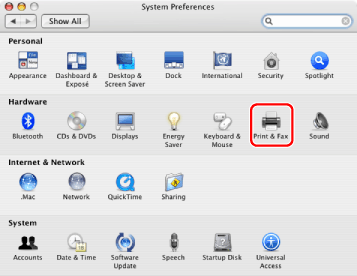
2.
Click [Printing] → select your printer → click [Printer Setup].
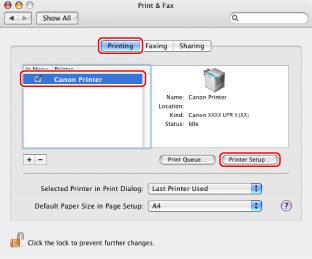
3.
Select [Installable Options] → configure the options installed in the printer → click [Apply Changes].
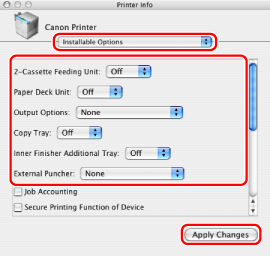
|
IMPORTANT
|
|
Be sure to select only those options that are actually installed in the printer.
|
|
NOTE
|
|
If you close the [Printer Info] dialog box without clicking [Apply Changes] the settings you have made will not be saved.
|
Mac OS X 10.5 and later
1.
Open [System Preferences] → click [Print & Fax].
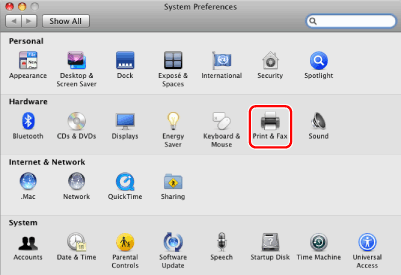
2.
Select the printer you are using → click [Options & Supplies].
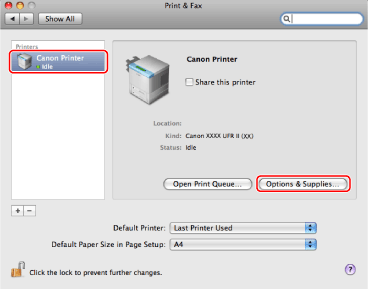
3.
Click [Driver] → confirm that your printer is selected for [Print Using] → configure the options installed in the printer.
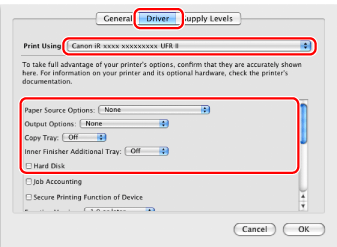
|
IMPORTANT
|
|
Be sure to select only those options that are actually installed in the printer.
|
4.
Click [OK].